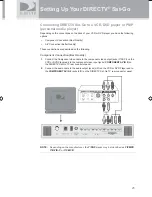38
Using the TV Menu
Size
You can change the size of the screen to that which best corresponds to your
viewing requirements.
NOTE:
This is typically used for content that is natively displayed in
Widescreen format.
1)
Press
MENU
to display the
TV Menu
.
2)
Highlight
Picture
and press
SELECT
.
3)
Highlight
Size
and press
SELECT
.
4)
Press
SELECT
on a desired size of the followings.
Normal – Zoom – Wide
Sound
Sound Mode
You can select the sound mode to be used when watching a given broadcast.
1)
Press
MENU
to display the
TV Menu
.
2)
Highlight
Sound
and press
SELECT
.
3)
Highlight
Sound Mode
and press
SELECT
.
4)
Press
SELECT
on a desired picture mode of the followings.
Standard – Music – Movie – Speech
SatGo_03-30-07(converted).indd 38
SatGo_03-30-07(converted).indd 38
5/18/07 4:50:03 PM
5/18/07 4:50:03 PM
Summary of Contents for DirecTV SAT GO
Page 1: ...Owner s Manual ...