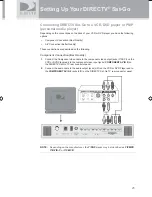39
Using the TV Menu
Settings
Language
To choose a language from the TV Menu, follow these steps:
1)
Press
MENU
to display the
TV Menu
.
2)
Highlight
Settings
and press
SELECT
.
3)
Highlight
Language
and press
SELECT
.
4)
Press
SELECT
on a desired language of the followings.
English – Español
Closed Caption
Your TV decodes and displays the closed captions information that is broadcast
along with some television shows. These captions are usually subtitles for the
hearing impaired or translations into other languages. Check for the closed
caption symbol CC on your TV program-schedule.
1)
Press
MENU
to display the
TV Menu
.
2)
Highlight
Settings
and press
SELECT
.
3)
Highlight
Closed Caption
and press
SELECT
.
4)
Press
SELECT
on a desired option of the followings.
Off – CC1 – CC2 – CC3 – CC4 – Text1 – Text2 – Text3 – Text4
NOTE:
The options may change depending on the broadcasting service.
Backlight Brightness
You can easily adjust the brightness of the Liquid Crystal Display (LCD).
1)
Press
Menu
to display the
TV Menu
.
2)
Highlight
Settings
and press
SELECT
.
3)
Highlight
Backlight Brightness
and press
SELECT
.
4)
Press
SELECT
on a desired option:
- Low
- High
Internal Battery
You can check Internal Battery level.
1)
Press
Menu
to display the
TV Menu
.
2)
Highlight
Settings
and press
SELECT
.
3)
Highlight
Internal Battery
and press
SELECT
.
SatGo_03-30-07(converted).indd 39
SatGo_03-30-07(converted).indd 39
5/18/07 4:50:06 PM
5/18/07 4:50:06 PM
Summary of Contents for DirecTV SAT GO
Page 1: ...Owner s Manual ...