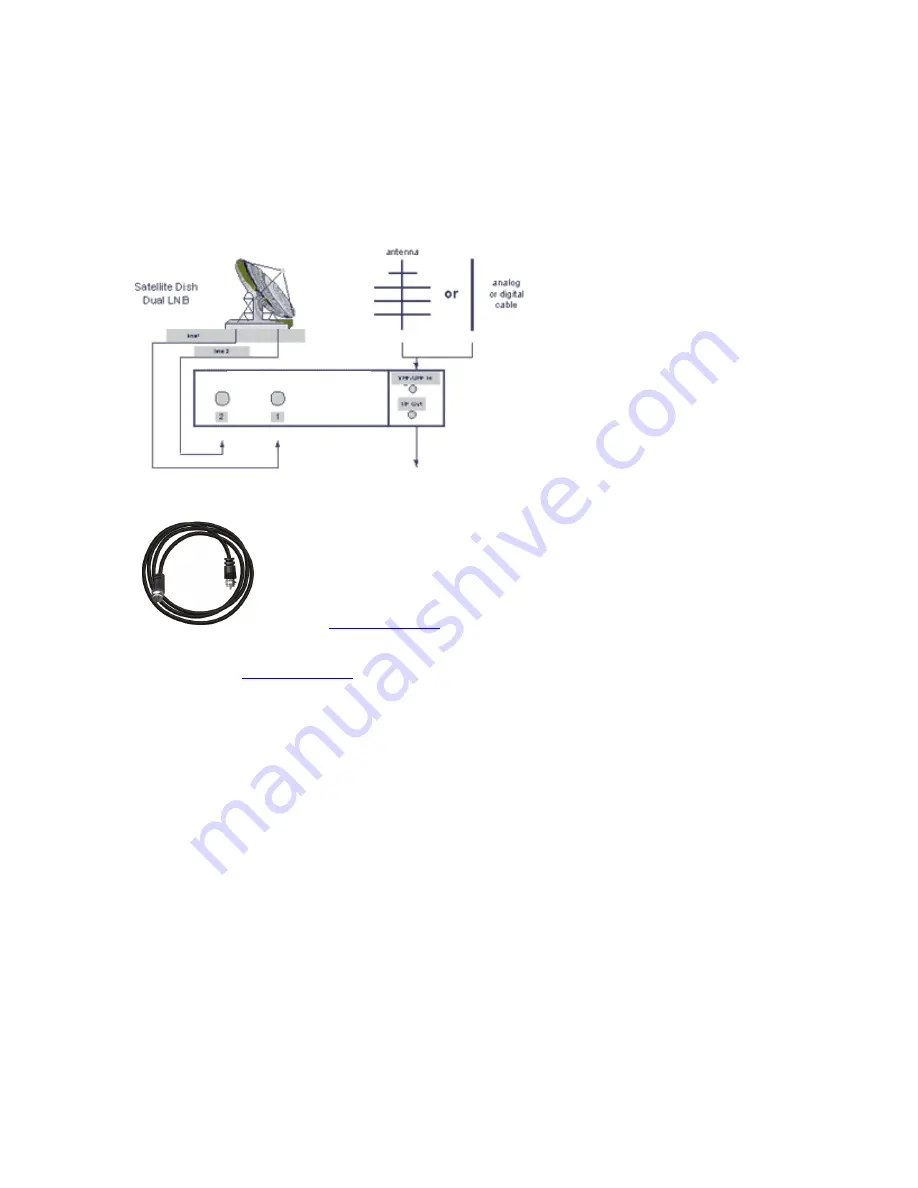
Page 12
How do I connect a cable or antenna signal to my receiver?
DIRECTV
Digital Satellite Recorders are designed to work exclusively with DIRECTV
programming. If you also have cable or antenna channels that you want to watch, you can view
them by connecting your receiver as described below. Please note that you will not be able to use
DIRECTV
Digital Video Recording (DVR) functions or record programs from your cable or
antenna channels.
DIRECTV Digital Satellite Recorder
1. Connect the two satellite cables to the two satellite inputs on the DIRECTV Recorder.
2. Run an
RF coaxial cable
from the antenna or cable source on the wall to the
VHF/UHF In connector on the DIRECTV Recorder.
3. Run another
RF coaxial cable
from the RF Out connector on the DIRECTV Recorder to the TV.
To watch your cable or antenna channels, put the receiver in standby mode as follows
:
Enter standby mode by going to DIRECTV Central > DIRECTV Menu > Standby. Although the
green power light on the receiver goes out, your receiver will continue to record DIRECTV
programs that you scheduled. While in standby mode, the receiver will pass your unmodified cable
or antenna signal through to your TV. Please note that you will not be able to use features of the
DIRECTV DVR service on your cable or antenna channels.
To resume watching DIRECTV channels and using the features of the DIRECTV DVR
service
:
Press the DIRECTV button on your remote control. The green power light goes on and all
DIRECTV DVR service features are now available.



















