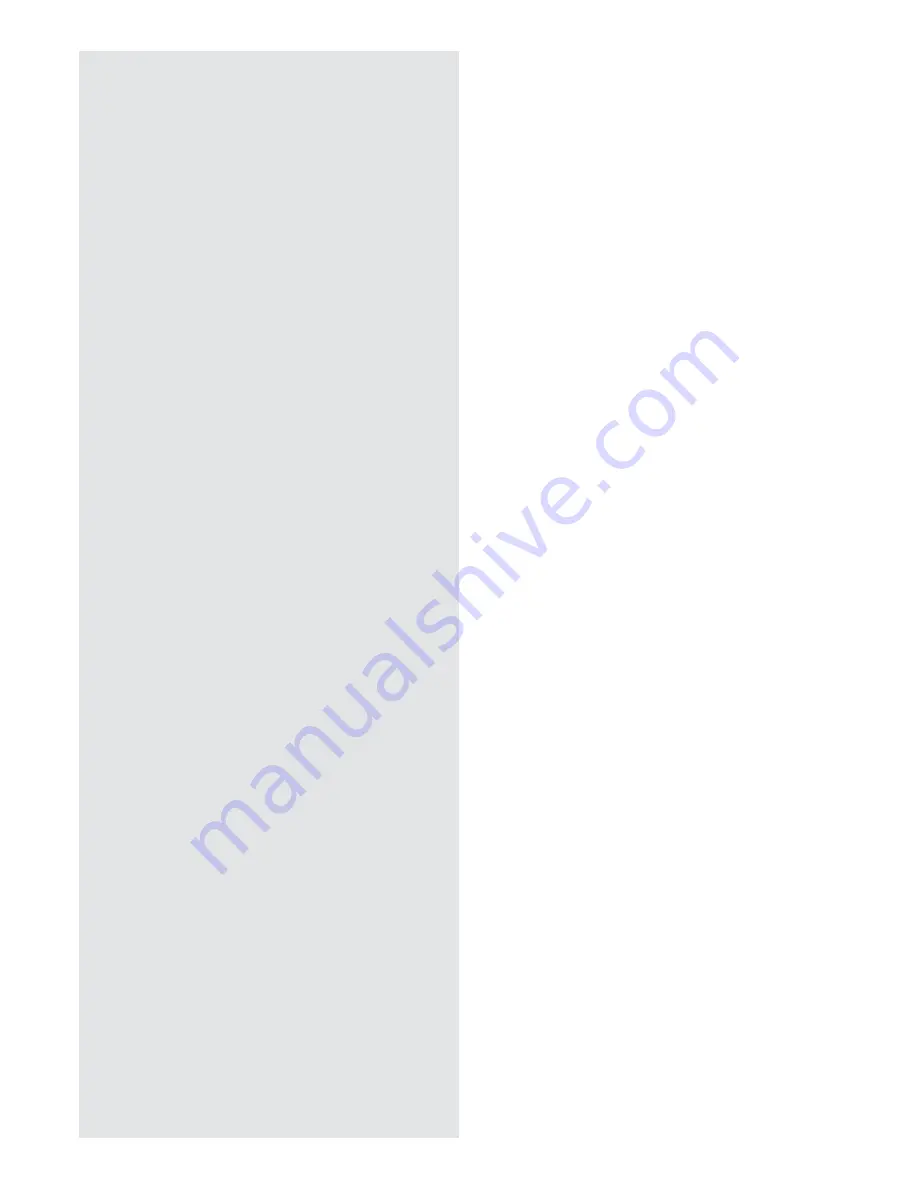
- 9 -
Choosing and Setting a
Timer Mode
Your Quantum controller comes pre-programmed with a
set of operating periods.
There are three options available - two presets and one
user adjustable timer;
1.
Out All Day
(pre-programmed) - has the following
preset times Monday to Sunday, which can be altered
if desired;
06.00 until 08.30
17.00 until 22.00
2.
Home All Day
(pre-programmed) - has the following
preset times Monday to Sunday, which can be altered if
desired;
06.30 until 09.30
11.00 until 13.00
15.00 until 17.00
18.00 until 22.00
3.
User Timer
- provides greatest fl exibility to the user.
Four time slots are available throughout the day and
these can be customised for each day of the week.
Note: times must be programmed before using User
Timer mode.
















