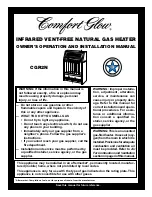Timer
The timer can be used to set on/off timers during a 24hout period. The on/off period must be set in minimum
blocks of 15 minutes, these can be combined to deliver longer on/off periods. To ensure accurate operation of the
timer the user must first set the correct time.
Setting the time of day
To set the time of day, rotate the timer dial clockwise
(indicated by the arrow) until the correct time of day
is opposite the reference mark . The 24-hour clock is
used ; e.g. time shown for 4 pm is ‘16’ (16:00hrs).
Operation Modes
Set the operation mode using the slide switch.
Position I
- Manual operation
This is a continuous operation mode, the output will not be influenced by the timer segment settings. The heat
selector switch and thermostat will control as normal.
Position
- ‘Auto’ operation
This setting will automatically switch the appliance ON and OFF according to the set program.
DO NOT disconnect this heater from the mains supply unless it is being taken out of use (e.g. in summer or for
storage), otherwise the timer clock will stop. It will be required to reset the time of day before the next use.
Setting the Timer
•
Segments pushed in are considered OFF, there
will be no heat output. All other segments will be
ON. For example, the image, right, shows the timer
set to switch the heater OFF between 11pm and
1.45am, the remainder it will be ON.
•
Using a finger tip or a suitable item, push in
timer segments as required, according to the
times where heat is not required.
Off/Heat Selection
Heat selection is provided via a rotary switch offering
three settings. The heat output can be altered to suit the
application, conditions and to improve the economy of
operation.
Available output options are as follows:
Switch setting
Model
O
I
II
FutM2TSTi
Off
1.0 kW
2.0 kW
FutM3TSTi
Off
1.5 kW
3.0 kW
Thermostat
The Thermostat regulates the heat output relative to
the desired room temperature. This ensures that the
heater will not produce heat unnecessarily when the
room is warm. To set the temperature required, turn the
thermostat knob clockwise until the required setting is
reached.
Alternatively to heat a cold room quickly, turn the
thermostat knob to the Max position. When the
room has reached the desired temperature, slowly
turn the thermostat knob anti-clockwise until the
thermostat clicks off. the thermostat is now set and
will automatically operate to maintain the room at this
temperature.
The thermostat also has a frost protection setting
marked ‘ ‘. This setting is useful in areas such as
garages, to prevent frost damage. If the thermostat is
set to its minimum setting ‘ ’, the heater will cycle on
and off to maintain a temperature of approximately 5°
to help protect against frost.