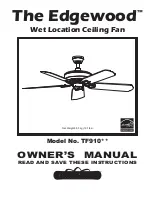8
ATTENTION:
PLEASE READ THIS MANUAL CAREFULLY BEFORE CONNECTING DEVICE
TO THE POWER SUPPLY. CHECK THE VOLTAGE MATCHES THE UNIT RATING
BEFORE OPERATING.
(RATED ELECTRIC POWER: 220-240V; 50 Hz).
Please note if the device beeps twice and the display remains off – the device is
in standby mode.
ON/SPEED
To operate the device, select
ON/SPEED
to turn on from standby. Then you may
select other functions such as speed. To increase speed of the fan, press
ON/
SPEED
until desired speed is achieved. Three speeds are available for selection;
low, medium and high.
TIMER
To set the timer, press the
TIMER
button once to bring up the setting. Press
TIMER
again until desired length is selected. Four settings are available; 1hr,
2hrs, 4hrs and 8hrs. The final time selected will be shown on the illuminated LED
panel. If the remaining time is zero, the unit will be in standby mode.
MODE
To change mode of the device, press
MODE
once to bring up the setting. There
are three modes available for selection; Normal, Natural Breeze and Sleep. To
change the mode, press
MODE
until desired is found.
NORMAL
: the device will run as designed & at constant speed.
NATURAL BREEZE
: The speed will vary to create a breeze effect; high-mid-low,
and repeat automatically.
SLEEP
: Press the Mode button until the LED corresponding to the Sleep mode
glows.
Under this mode, the fan speed switches ON and OFF at set speeds to reduce
energy consumption during the night.
A. If to start the fan speed is set to High the fan will operate for 0.5hr on
high and then switch to medium and operate for 0.5hr, then switch to low
setting and operate for 0.5hr. The cycle will continue until the preset time is
reached or the unit is turned off.
B. If the fan speed is set to Medium the unit will operate for 0.5hr in Medium
and then switch to Low setting until the preset time is reached or the unit
is turned off.
C. If the fan is set to Low speed setting the fan will continue to operate in Low
setting until the preset time is reached or the unit is turned off.
Operation
15429_Dimplex DCTFP92 Manual.indd 8
15429_Dimplex DCTFP92 Manual.indd 8
7/09/20 4:20 PM
7/09/20 4:20 PM