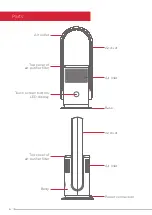3
• To avoid a fire or electrocution hazard,
NEVER
put the cord near heat
registers, radiator, stoves or heaters.
•
DO NOT
cover cord with carpeting, throw rugs, runners, or similar coverings.
•
DO NOT
route cord under furniture or appliances. Take care to position the
cord away from traffic areas and where it will not be a tripping hazard.
•
DO NOT
use the unit near windows or where water collects. Rain and water
collection may lead to a risk of fire or electric shock.
•
DO NOT COVER
.
• Only operate this appliance with a minimum of 50cm clearance all around
i.e. away from walls, furniture and overhanging objects such as curtains or a
shelf.
•
WARNING
: To avoid danger of suffocation please remove all packaging
materials particularly plastic and EPS and keep these away from vulnerable
people, children and babies.
•
NEVER
drop or insert any object or fingers into any openings.
• Do not use the appliance in locations where paint, petrol or other flammable
liquids are used or stored.
• Do not use bug sprays or other flammable cleansers/vapour sprays on or
around the unit.
• Always switch off the unit and take the plug out of the socket
• If you are not using the unit
• Before you clean or carry out maintenance on the unit
• If a fault occurs
• In the event of an electrical storm.
• Avoid electromagnetic interference. Keep the unit at least 1 metre away from
electrical appliances such as televisions & radios.
• Swallowing may lead to serious injury in as little as 2 hours or death,
due to chemical burns and potential perforation of the oesophagus.
• If you suspect your child has swallowed or inserted a button battery
immediately call the 24-hour Poisons Information Centre on 13 11 26 (in
Australia) or 0800 764 766 (in New Zealand) for fast, expert advice.
• Examine devices and make sure the battery compartment is correctly
secured, e.g. that the screw or other mechanical fastener is tightened.
Do not use if the compartment is not secure.
• Dispose of used button batteries immediately and safely. Flat batteries
can still be dangerous.
WARNING - KEEP BATTERIES OUT OF REACH OF CHILDREN