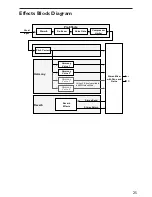21
1-Channel and 4-Channel MIDI Mode
This parameter provides two options for controlling the harmony voices
in MIDI Notes Harmony Mode. All four Harmony Voices can be controlled
from the same MIDI channel (1-Channel MIDI Mode) or from four separate
(4-Channel MIDI Mode). By using a separate MIDI channel for each voice it is
possible to specify a different gender for each voice and precisely control the
notes that voice “sings”.
On the Display,
1C
signifies 1-Channel MIDI Mode,
while
4C
represents 4-Channel MIDI Mode.
In 4-Channel MIDI Mode, the four sequential MIDI
channels are used starting with the MIDI Configura-
tion Menu MIDI Channel as the starting point. For
example, if the MIDI Channel is defined as 12, then
the 4 Harmony Voices are individually controlled by
MIDI channels 12, 13, 14, and 15. If the MIDI Channel
is defined as AL, then channels 1, 2, 3, 4 will be used.
CC MIDI Channel
The VL3D can be configured to look for MIDI Control Change messages on
a different MIDI channel than is used for MIDI notes. These Control Change
message include program change messages and continuous control messages
as detailed in the MIDI Messages section on page 23.
After one second,
CC
on the Display will be replaced
by the current selected CC MIDI Channel.
The Control Change MIDI Channel can be changed to
1
through
16
or
AL
.
If
AL
is selected, the VL3D will respond to Control
Change messages from all 16 MIDI channels.
If no MIDI Control Change is desired, select the
Channel to Off (
OF
).
Summary of Contents for VOCALIST VL3D -
Page 1: ...1 Owner s Manual Vocal Harmony and Effects Processor...
Page 31: ...27...