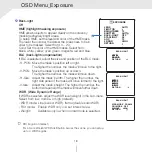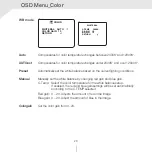Before sending your camera for repair, check the following or contact our technical
specialist.
FOR NO VIDEO
Check the coaxial cable and make sure it is connected securely.
Check the power supply and make sure the camera has the proper voltage and
current. Check UTP/COAX switch inside the camera’s housing and confirm the
switch’s position matches the signal connection type.
FOR OUT-OF-FOCUS VIDEO
Check the Front case cover and the lens for dirt or fingerprints.
Use a soft cloth and gently clean.
The use of a field test monitor is recommended.
WHEN CHANGING VIDEO SIGNAL
To use your Star-Light Plus™ 5MP cameras at a lower resolution, you must use a
VMAX
®
A1 Plus™ DVR to access the camera's menu due to the cameras being
set to 5MP as the default. A DVR that does not support 5MP resolution may
recognize the camera, but will not deliver a picture.
Troubleshooting
30