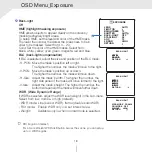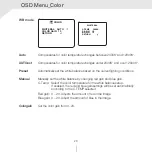OSD Menu_Setup
CAM ID 1
BAUDRATE 9600
CONFIRM OFF
RETURN
COMM
FRAME RATE 1440p 30
FREQ 60HZ
ANALOG MODE HD_T
CONFIRM OFF
RETURN
OUTPUT
COMM
OUTPUT
LANGUAGE
CAM TITLE
RESET
RETURN
ENG
OFF
OFF
1
2
SETUP
SET
1
COMM
Adjust the camera’s ID and baudrate. The camera’s default protocol is Pelco-D.
- Cam ID:
Provide an ID number for the camera (0 ~ 255).
Select the baudrate from the following options: 2400, 4800, 9600 (default),
57600 and 115200 bps.
Off, on
Set the camera’s display frame rate and resolution. Select from:
5MP/1944p_20 (HD-A/HD-T only), 4MP/1440_30P,
2.1MP/1080p_30, 720p_30.
When the camera’s image appears
fl
ickering, you can change its frequency
to adjust the image. Select from 60HZ and 50HZ.
Set the camera’s video signal output:
HD-A: HD-Analog (supports up to 5MP @ 20fps)
HD-T: HD-TVI (supports up to 5MP @ 20fps)
HD-C: HD-CVI (supports up to 4MP @ 30fps)
CVBS (supports up to 960H @ 30fps)
Off, on
2
- Baudrate:
- Con
fi
rm:
Output
NOTE:
Set con
firm
to “on” after setting the camera’s ID and baudrate. Be sure to press
"Save&Exit" button on the EXIT Menu.
- Framerate:
- FREQ:
- Analog mode:
- Con
firm
:
NOTE :
Set con
fi
rm to “on” after setting the camera’s output values.
Be sure to press "Save&Exit" button on the EXIT Menu.
27