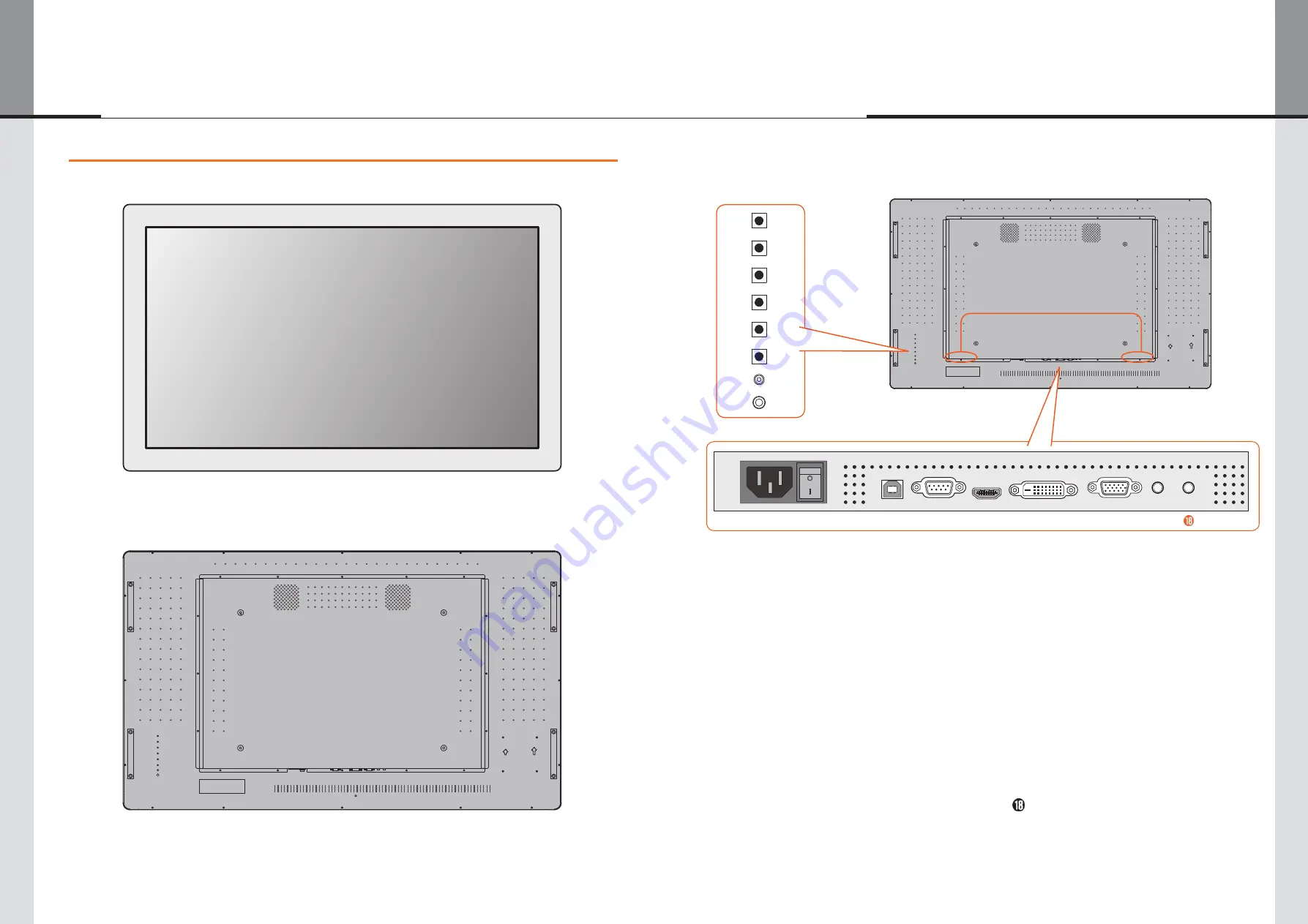
- 12 -
- 13 -
OLS-3250LA | OLS-4240LL | OLS-4650LA | OLS-5541LL
4. Names
▶
Front
▶
Rear
▶
Input Ports
POWER
UP
DOWN
AUTO/EXIT
SOURCE/OK
MENU
LED
IR
AUDIO
IN
IR
VGA
IN
DVI
IN
HDMI
IN
COM
IN
USB
AC
IN
➓
➊
POWER
Power
Button
➋
UP
Up/ Button
➌
DOWN
Down/Volume - Button
➍
AUTO / EXIT
Auto/Exit Button
➎
SOURCE / OK
Input Select/OK Button
➏
MENU
Menu Button
➐
LED
Green : Normal Operation Orange :
Power Management
➑
IR
Remote Sensor
➒
SPEAKERS
Speakers
➓
AC IN
AC-INLET :
AC Connector(~ : Alternating current) (AC-IN)
AC SWITCH (- ON) /
◦
OFF)
MAIN POWER : Main Power Switch
USB
Touch USB Connector
COM IN
D-SUB 9pin, RS232C Connector
HDMI IN
HDMI Connector
DVI IN
DVI-D 24pin Connector
VGA IN
VGA(D-sub) mini 15pin Connector
AUDIO IN
PC Audio In, Mini Jack, Audio Connector
POWER
UP
DOWN
AUTO/EXIT
SOURCE/OK
MENU
LED
IR
POWER
UP
DOWN
AUTO/EXIT
SOURCE/OK
MENU
LED
IR
➊
➋
➌
➍
➎
➏
➑
➒
➐
AUDIO
IN
IR
VGA
IN
DVI
IN
HDMI
IN
COM
IN
USB
AC
IN
IR
Mini Jack, IR Extender Connector
















