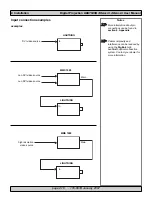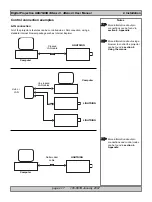page 3.5 105-681B January 2007
Digital Projection
LIGHTNING 30sx+m, 40sx+m
User Manual
3. Getting started
Notes
For more detailed information
about all the touch screen
menus, see the next section:
Using the menus.
•
Press the
IMAGE
button on the
Main menu
.
•
Press the
CONTRAST
,
BRIGHTNESS
or
GAMMA
buttons.
•
Touch and drag the red sliders up and down, or for fine adjustment, press the
arrow heads.