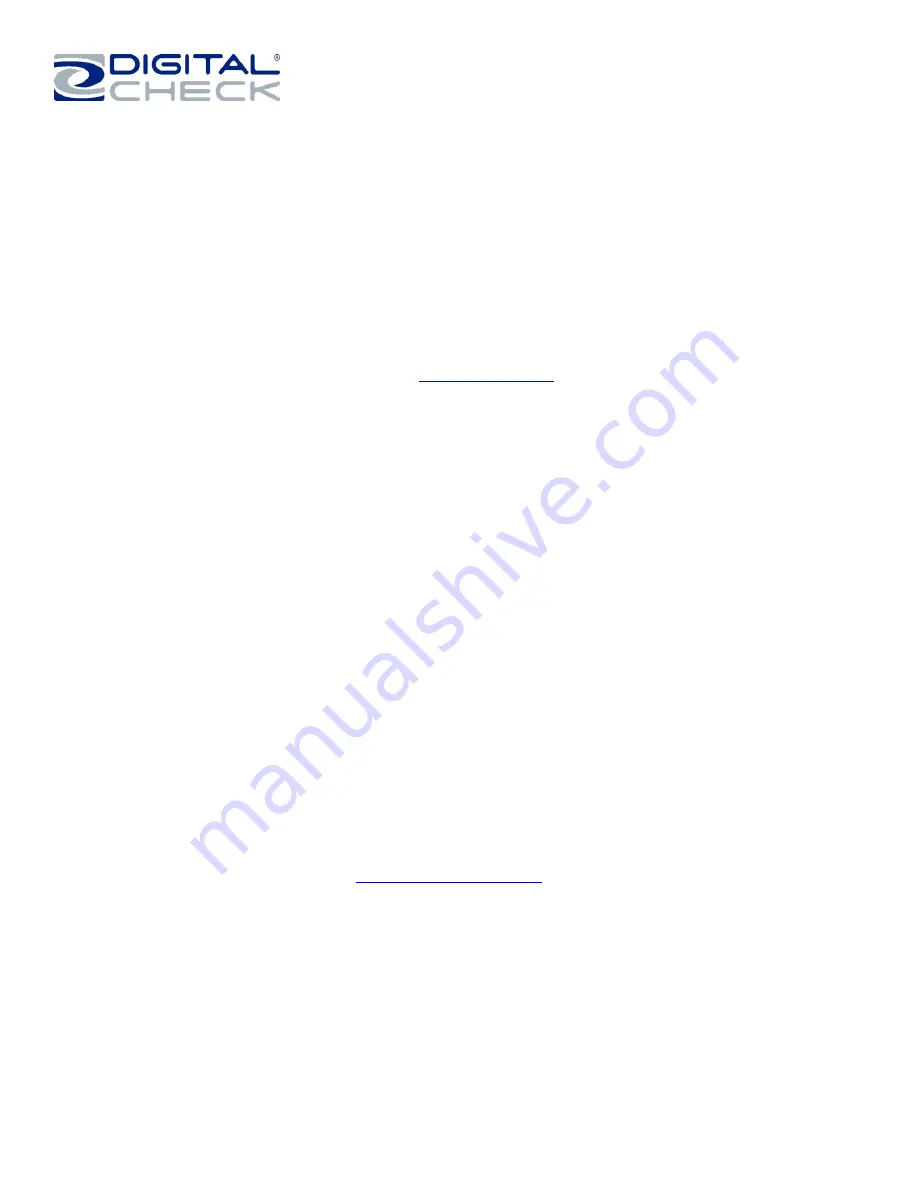
Installation & Operations Guide - SmartSource Micro Elite IJ
Rev. 022720
8227 5727-003
Page 23 of 27
Section 4
Solving problems
Jams in track
Documents jamming in the track are usually the result of
➢
Poor document quality
– documents with tears, creases, folds or dog-ears
➢
Foreign objects attached to the documents
– tape, staples, adhesives, etc.
➢
Documents which are stapled or taped together
➢
Foreign objects in the track
– staples, paper clips, rubber bands etc.
➢
Documents that are too big, or too small
Poor feeding
Most feeding problems (poor feeding, skewed documents) are caused by poor document quality or preparation.
Other causes of feed problems
➢
Feeder sensor requires cleaning
– see
section 3
, above
➢
Foreign objects attached to the documents
– tape, staples, adhesives, etc.
➢
Documents which are stapled or taped together
➢
Foreign objects in the track
– staples, paper clips, rubber bands etc.
➢
Documents which are poorly-aligned,
➢
Documents that are too big, or too small
➢
Scanner user holds on to document for too long during scanner feeding causing skew or jams.
➢
Scanner user did not align document bottom edge with floor extender (Please see page 15)
Poor quality images
Poor-quality images are usually caused by
➢
Poor document quality
– documents with tears, creases, folds or dog-ears.
➢
Foreign objects attached to the documents
– tape, staples, adhesives, etc.
➢
Dirt build-up on image sensors
, above





































