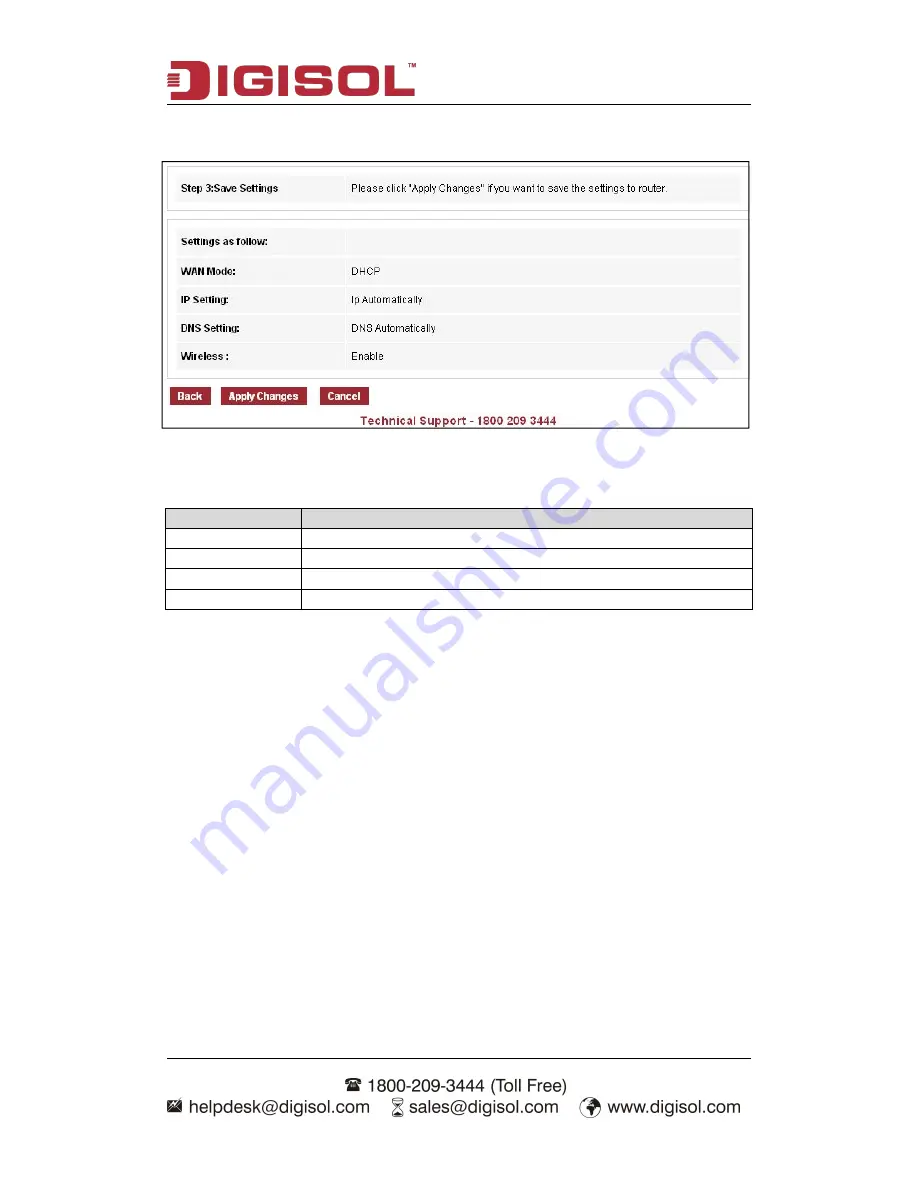
DG-HR3420 User Manual
23
Step 3: Save Settings
Here is the description of every setup item:
Parameter
Description
WAN Mode
The selected WAN mode will appear here.
IP Setting
IP setting as configured will be displayed here.
DNS Setting
DNS Setting as configured will appear here.
Wireless
Enable or Disable will appear for wireless.
To apply the changes, click on “
Apply Changes
”. To cancel the changes, click on
“
Cancel
”. To go back to the previous screen click on “
Back
”.






























