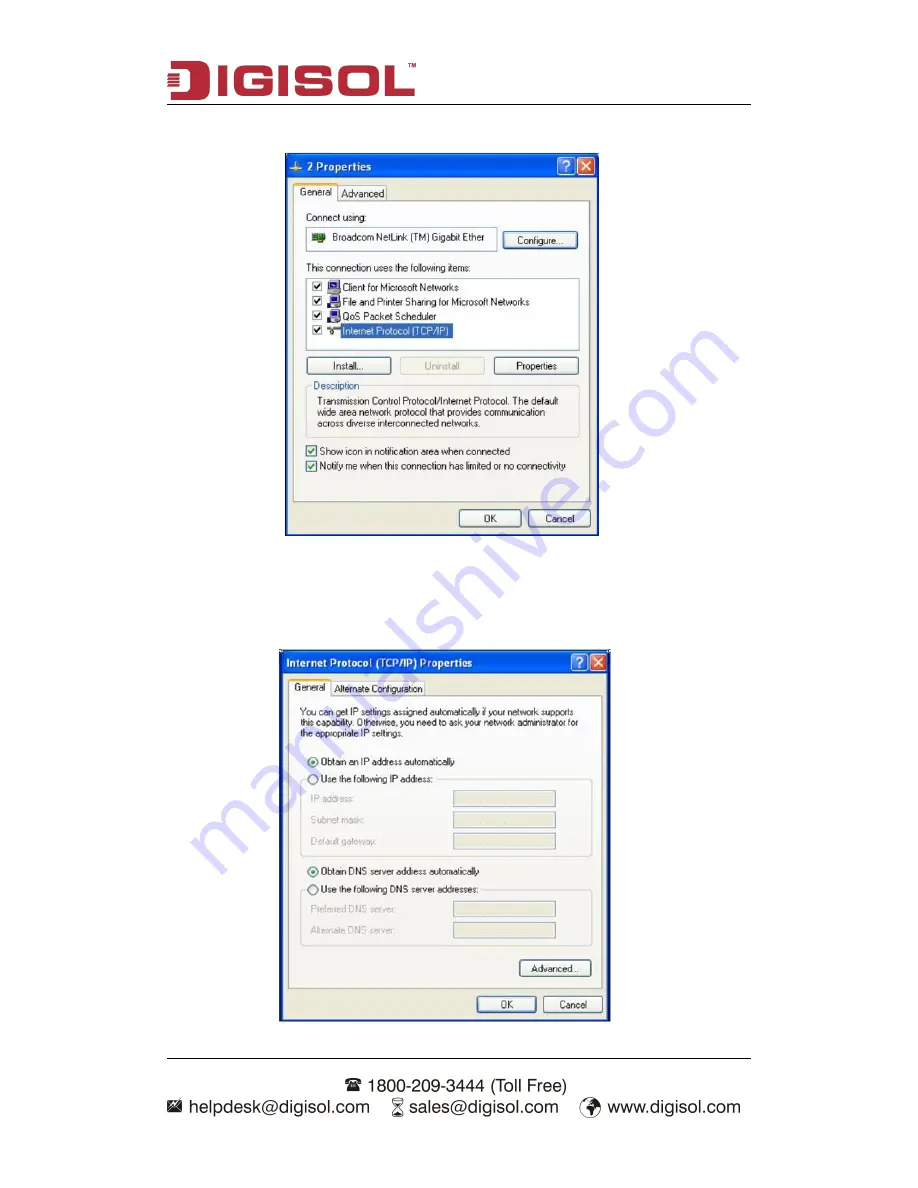
DG-HR3420 User Manual
13
3. Select "
Internet Protocol (TCP/IP)
" and click "
Properties
".
4. Select "
Obtain an IP address automatically
" or select "
Use the following IP
address(S)
".
A.
Select "
Obtain an IP address automatically
" and "
Obtain DNS server
address automatically
". Click "
OK
".