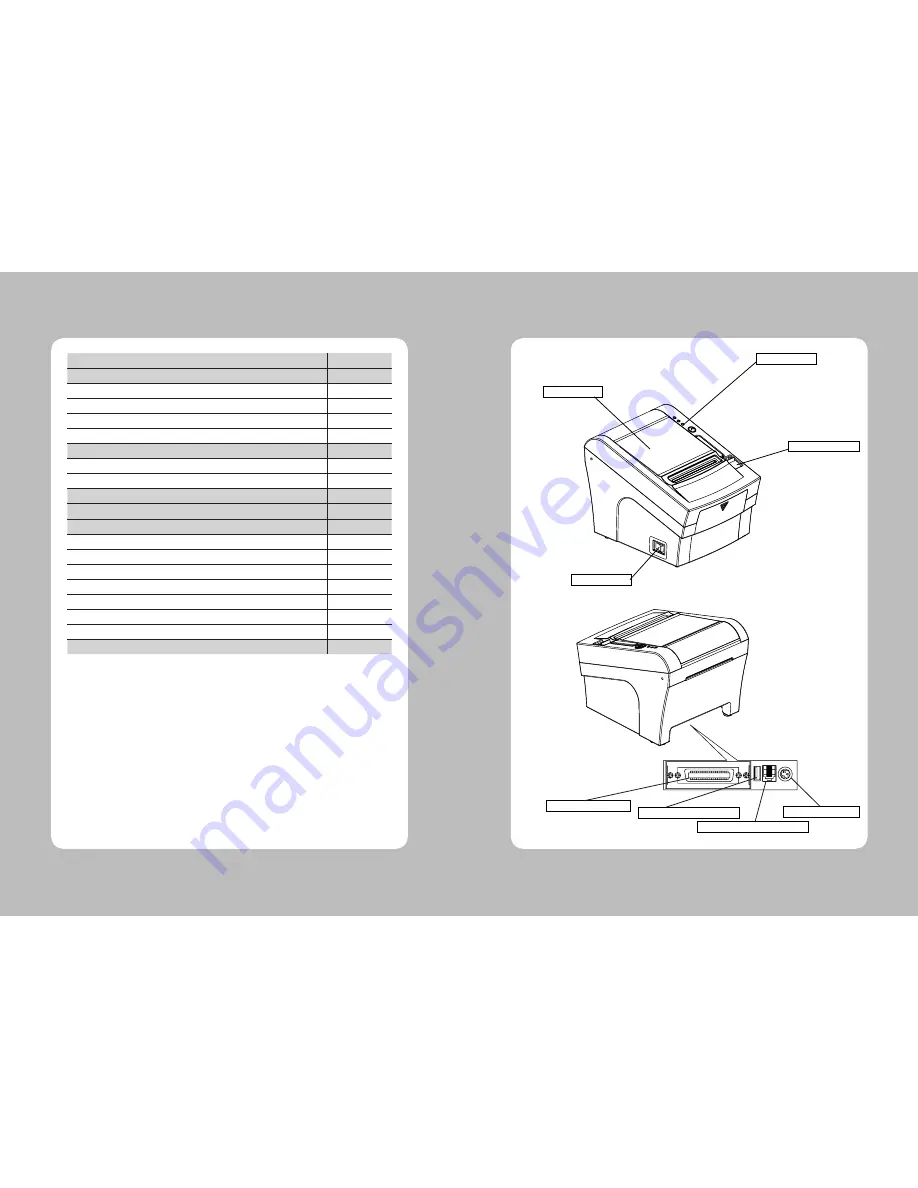
2
3
1. Parts Identifications
3
2. Setting up the printer
4
2.1 Unpacking
4
2.2 Connecting the cables
5
2.3 Loading the roll paper
9
2.4 Dip switch setting
11
3. Control panel and other functions
14
3.1 Control panel
14
3.2 Error Indicating
14
4. Self Test
15
5. Hexadecimal Dump
16
6. Specifications
17
6.1. General Specifications
17
6.2. Auto Cutter Specifications
19
6.3. Interface
19
6.4. Electrical Characteristics
19
6.5. Environmental Requirements
20
6.6. Reliability
20
6.7. Certification
20
7. Command List
21
Table of Contents
1. Parts Identifications
PRINTER COVER
POWER SWITCH
COVER OPEN LEVER
CONTROL PANEL
Open this cover to
load or replace paper.
Used to turn on/off
power to the printer.
Pull down this lever to
open the printer cover.
Features LED indicators
to indicate printer status
and switches to operate
the printer.
INTERFACE CONNECTOR
INTERFACE CONNECTOR(USB)
PERIPHERAL DRIVE CONNECTOR
POWER CONNECTOR
Summary of Contents for DS-810
Page 2: ......
Page 14: ...Rev 2 0 ...
































