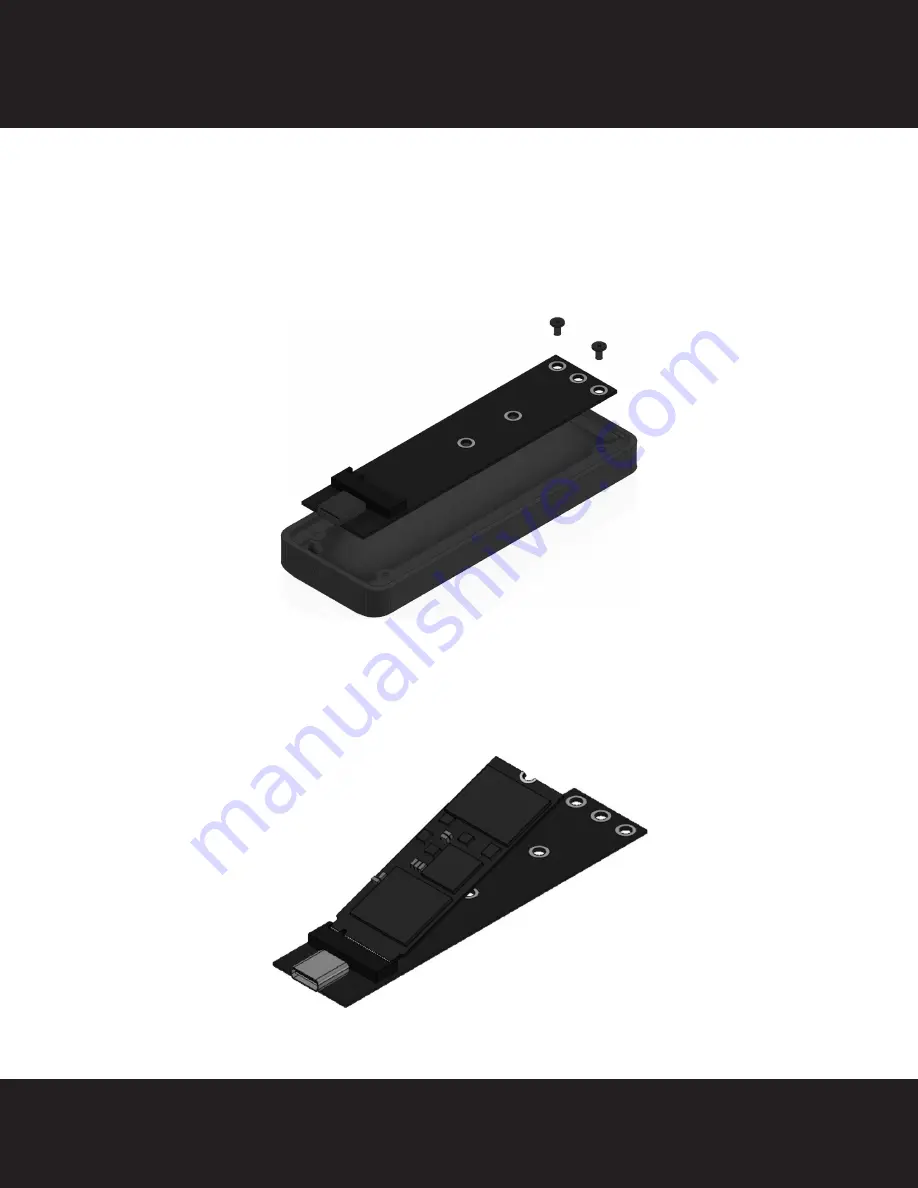
10
SSD Installation Guide
(Type2260/2242)
■ Removing the Board
■ Attach SSD
Remove the two screws holding the board with included screwdriver.
This page explains how to install M.2 SSD type 2260/2242. The figure
below demonstrates how to install 2260 size; however, the same method
can be applied to 2242 as well.
Align the notch to the connector and insert the SSD into the connector at
an angle. Make sure the SSD is securely inserted.

























