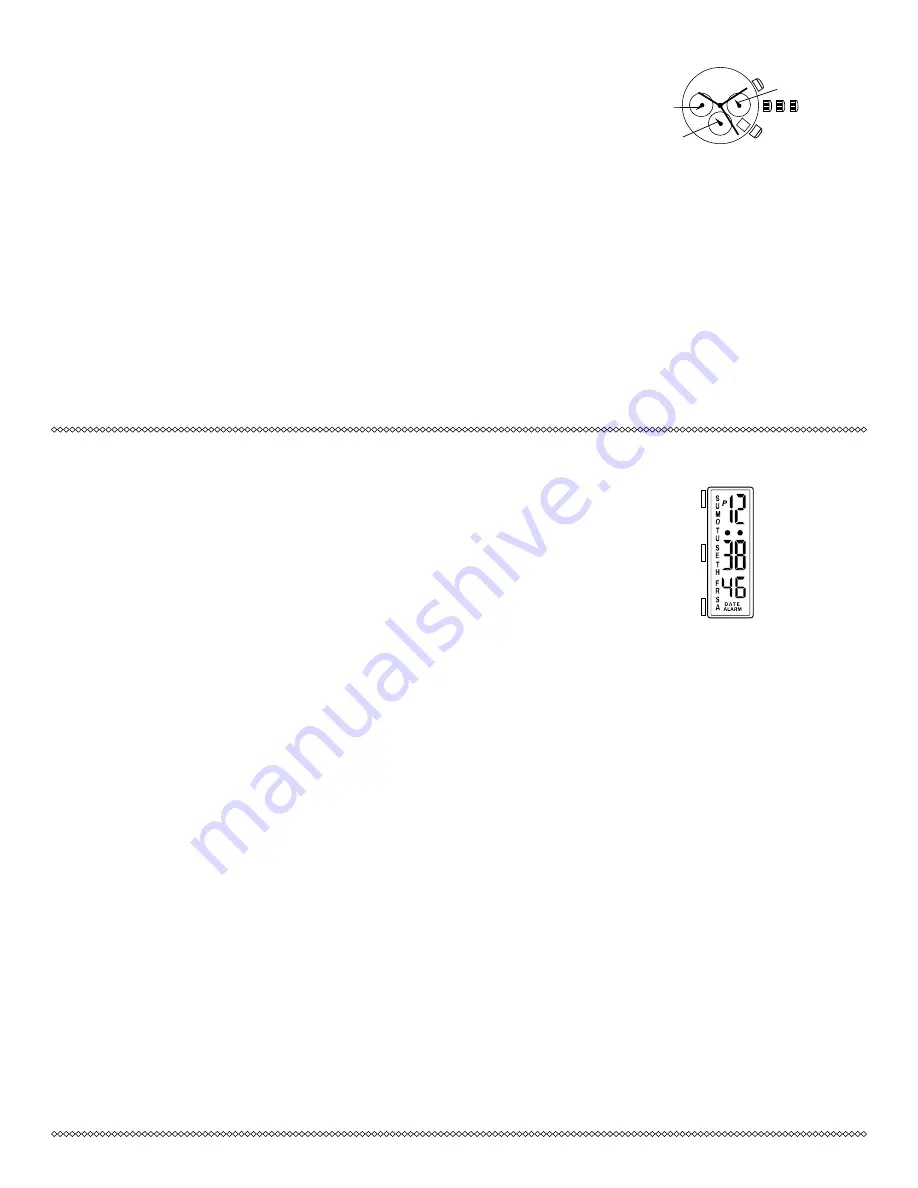
Digital BJ3170
NORMAL TIME DISPLAY
1. Press A to change mode. Mode sequence is: normal time, chronograph, alarm, time setting.
2. Press B to display alarm.
3. Press C to display date.
4. Press A+B to toggle chime on/off (all days of the week will display for “on”).
5. Press B+C to toggle alarm on/off. Alarm will sound for 60 seconds; press B to silence alarm or press D for snooze function
(alarm will sound 5 minutes later).
CHRONOGRAPH MODE
1. Press A to change to chronograph mode.
2. Press C to start/stop the chronograph.
3. Press B when the chronograph is stopped to reset.
NOTE: When the chronograph is running, press A to return to normal time display. Chronograph will continue to
count time.
SPLIT TIME
1. Press B while the chronograph is running.
2. Press C to finalize timing.
3. Press B to display all counts.
4. Press B again to reset.
ALARM MODE
1. Press A to change to alarm mode; hour will begin flashing.
2. Press C to increase digits; press and hold C for fast advance.
3. Press B to advance to minutes.
4. Press C to increase digits; press and hold C for fast advance.
5. Press B to save data.
6. Press A to exit and return to normal time display.
TIME AND DATE SETTING
1. Press A to change to time setting mode; seconds will begin flashing.
2. Press C to reset seconds to zero.
3. Press B to advance to minutes.
4. Press C to increase digits; press and hold C for fast advance.
5. Press B to set and advance to next setting value.
6. Setting sequence is: seconds, minute, hour, date, month, weekday.
NOTE: When setting the hour, “H” will display for 24-hour format, “A” or “P” will display for 12-hour format.
(A)
(B)
(C)
Chronograph Stopwatch VD54 (with date - VD53)
(1 crown/2 pushers)
TIME AND DATE SETTING
1. Before setting the time, make sure the chronograph is stopped and set to zero (12:00) position.
2. Pull crown out to position 2.
3. Turn crown clockwise until the previous day’s date is displayed.
4. Pull crown out to position 3 when the second hand is at the 12:00 position.
5. Turn crown to set time.
Note: 24-hour hand moves correspondingly with the hour and minute hands. When setting the time be sure to
check that the 24-hour hand is set properly.
6. Return crown to position 1.
Note: When the crown is in position 2, do not press the pushers. Otherwise the chronograph hands will move.
CHRONOGRAPH
1. Press A to start/stop the chronograph.
2. Press B to reset to zero.
SPLIT TIME
1. Press B while the chronograph is running.
2. Press B again to return to the chronograph.
3. Press A to finalize timing.
4. Press B to reset.
CHRONOGRAPH ZERO RESET
1. If either of the chronograph hands is not at the zero (12:00) position, pull crown out to position 3.
2. Press A to move hands clockwise; press B to move hands counter-clockwise.
3. Return crown to position 1.
(B)
(A)
(1) (2) (3)
24-HOUR HAND
MINUTE HAND
SECOND HAND


















