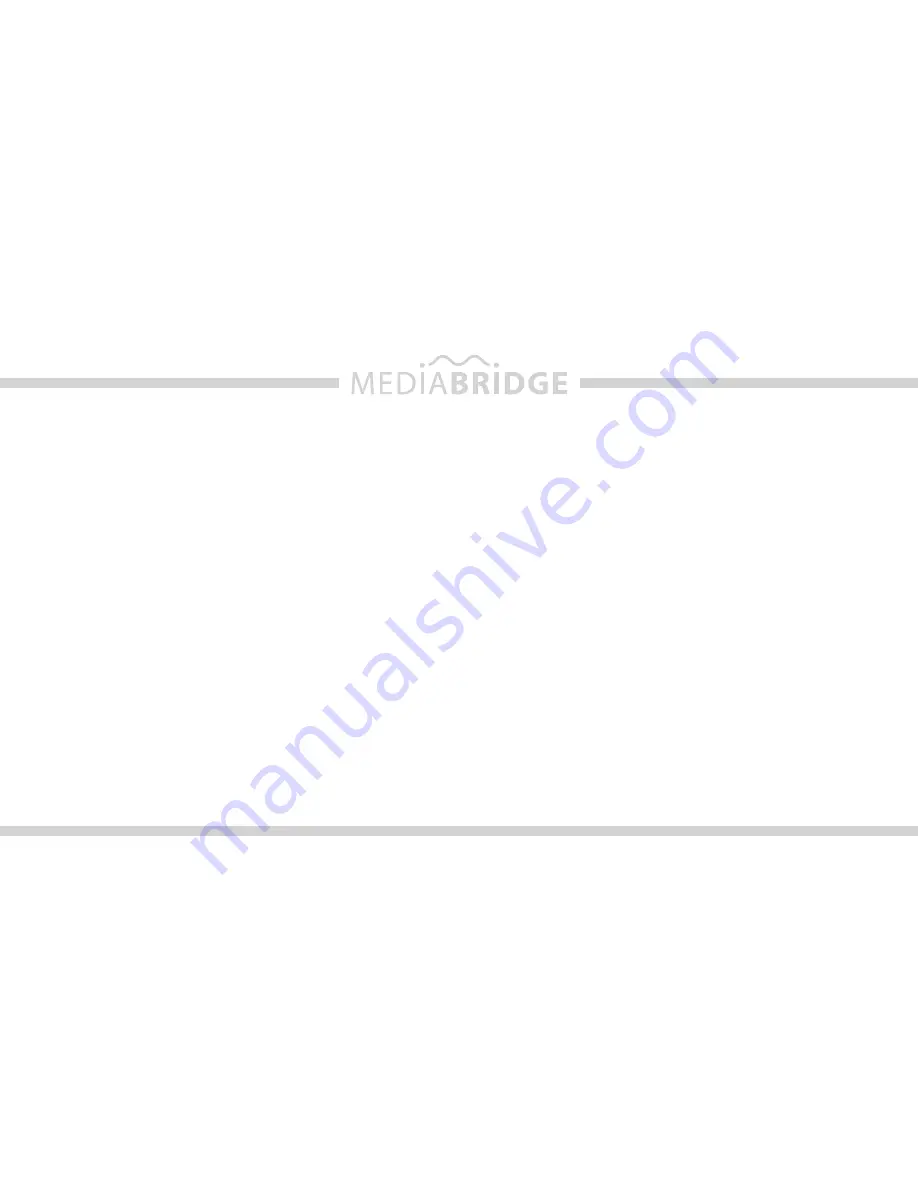
32
If you need to terminate (kill) the app please follow the steps below:
1. Double-tap on the home button of the iPhone to bring up the list of running apps. If you don’t see the app’s
icon right away, swipe the screen left or right to locate it. Note: If you do not see such task bar but rather a
music control popup then you have an iOS device that does not support background run of apps, therefore this
section is not applicable to you.
2. Press and hold the icon of the app until a red minus icon shows.
3. Tap the red minus icon shown on top of the app.
4. This will close the app.
5. In a few seconds, the iPod music playback app should reinitialize itself and become active again. This can be
verified by going back to the list of running apps and swiping the screen unit the music control section is shown.
The iPod app icon next to the music control sections shows that iPod is your audio source.
Many radio stations offer lower bitrates. Selecting streams with a lower bitrate will reduce data usage and
may reduce stream interruptions during the drive. For example with the Livio Car Internet Radio app, to adjust
bitrates manually, users can:
Go to the Setting menu of the device, select the Livio Radio settings the change the Maximum Bitrate Filter
and set it to 64K. Other settings such as Buffer time and Reliability filter may also help in getting a more stable
connection.
Terminate (kill) the App
Internet Radio App Settings























