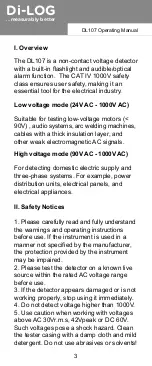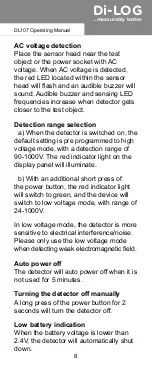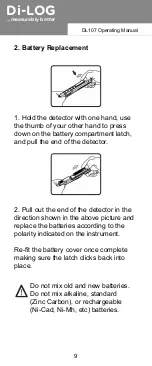DL107 Operating Manual
DL107 Operating Manual
Di-LOG
...measurably better
AC voltage detection
Place the sensor head near the test
object or the power socket with AC
voltage. When AC voltage is detected,
the red LED located within the sensor
head will flash and an audible buzzer will
sound. Audible buzzer and sensing LED
frequencies increase when detector gets
closer to the test object.
Detection range selection
a) When the detector is switched on, the
default setting is pre programmed to high
voltage mode, with a detection range of
90-1000V. The red indicator light on the
display panel will illuminate.
b) With an additional short press of
the power button, the red indicator light
will switch to green, and the device will
switch to low voltage mode, with range of
24-1000V.
In low voltage mode, the detector is more
sensitive to electrical interference/noise.
Please only use the low voltage mode
when detecting weak electromagnetic field.
Auto power off
The detector will auto power off when it is
not used for 5 minutes.
Turning the detector off manually
A long press of the power button for 2
seconds will turn the detector off.
Low battery indication
When the battery voltage is lower than
2.4V, the detector will automatically shut
down.
8
Summary of Contents for DL10 Series DL107
Page 12: ......