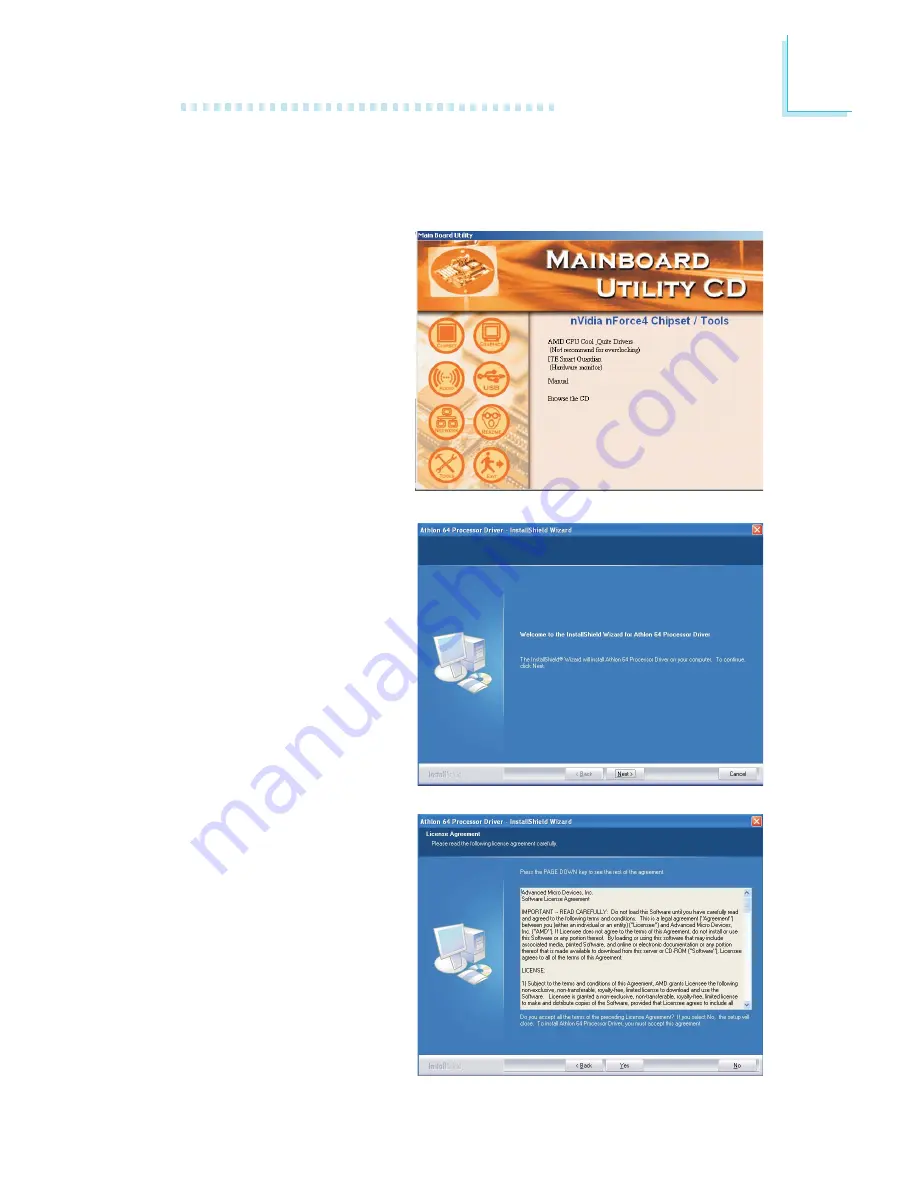
125
4
Supported Software
AMD CPU Cool‘n’Quiet Drivers
On the left side of the autorun screen, click the “TOOLS” icon.
1. Click “AMD CPU
Cool‘n’Quiet Drivers” on
the main menu.
2. Setup is now ready to
install and configure the
driver. Click Next.
3. Read the license
agreement then click Yes.