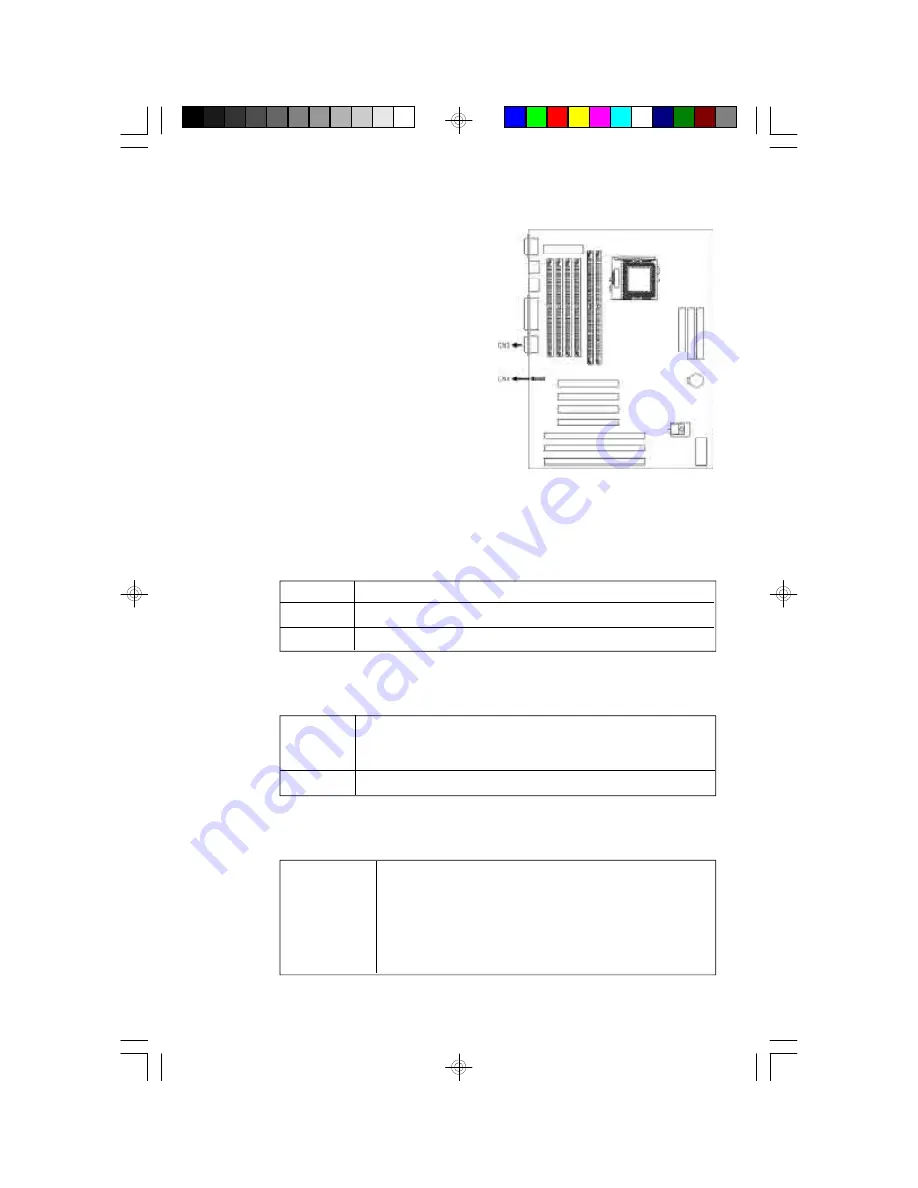
53
UART 2 Mode
The 586ITX system board supports
IrDA function for wireless connec-
tivity between your computer and
peripheral devices. To use the IrDA
function, follow the steps below.
1. Connect your IrDA cable to
connector CN4 of the 586ITX
system board.
2. Set “UART 2 Mode” to the type
of IrDA standard supported by
your IrDA peripheral/device.
You may not use IrDA (CN4) and the COM 2 serial port (CN3) at the
same time. If you are using the COM 2 serial port, set “UART 2 Mode”
to Standard.
Uses the COM 2 serial port.
HP mode IrDA.
SHARP mode IrDA.
Standard
IrDA
ASK-IR
Onboard Parallel Port
Selects the I/O address and IRQ for the onboard parallel port.
Disables the onboard parallel port.
378H/IRQ7
3BCH/IRQ7
278H/IRQ5
Disabled
Parallel Port Mode
Selects the parallel port mode according to the type of
printer device connected to your onboard parallel port.
Normal
EPP1.7+SPP
ECP+EPP1.7
SPP
EPP1.9++SPP
ECP
ECP+EPP1.9






























