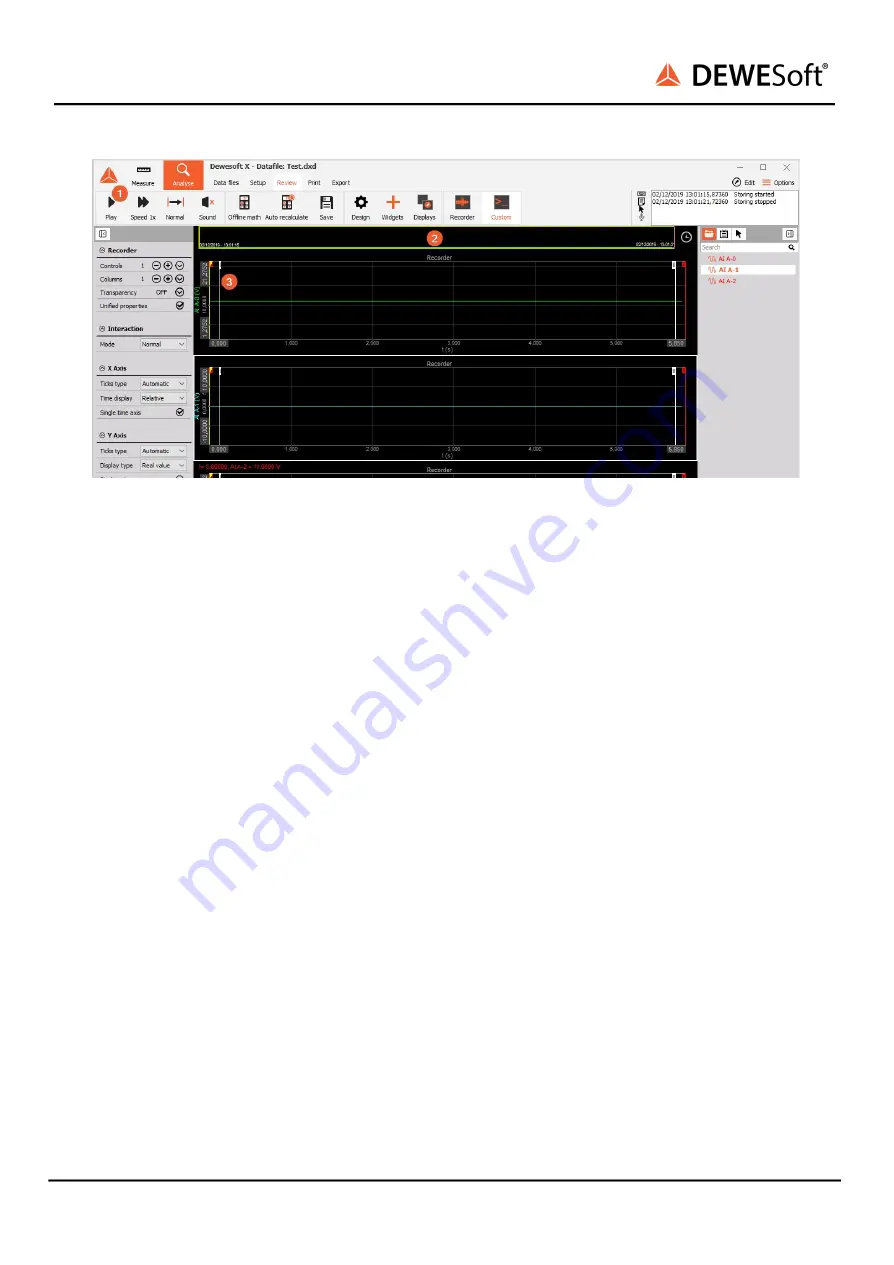
DEWE-43A
TECHNICAL REFERENCE MANUAL
Image 37: Analyse mode
The Review mode is much like the measurement mode. You will see the same measurement displays,
the channel-selector list and the properties of the currently selected widget.
Differences are:
(1) you have additional tool-buttons
(2) there is a Signal overview window which will show you the whole data of one selected channel of the
data file
(3) there are additional cursors (Yellow and two white cursors)
Now you can use the cursors to analyse your data, zoom in and out of the data, click Offline math to add
computations based on your data, etc. You can also change the design of your measurement displays,
print reports based on your data and export the data to other file formats for further analysis.
DEWE-43A V20-2
30/38









































