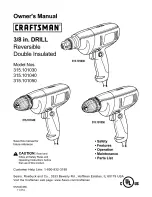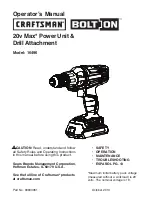ENGLISH
14
For best vibration control, hold the tool with one
hand on the main handle (h) and the other hand on
the side handle (e). The hammer only needs enough
pressure to engage the internal active vibration
control. Applying too much pressure will not make
the tool drill faster and active vibration control will not
engage.
SDS Plus
®
Tool Holder (fi g. 5)
To insert a drill or chisel bit, insert the shank of the
bit about 19 mm (3/4") into SDS Plus
®
tool holder (l).
Push and rotate bit until it locks in place. The bit will
be securely held.
To release bit, pull the sleeve (m) back and remove
the bit.
Replacing the SDS Plus
®
Tool Holder
with the Keyless Chuck (fi g. 7)
DCH254
1. Turn the locking collar (p) into the unlocked
position and pull the SDS Plus
®
tool holder (l)
off.
2. Push the keyless chuck (q) onto the spindle and
turn the locking collar into the locking position.
3. To replace the keyless chuck with the
SDS Plus
®
tool holder, first remove the keyless
chuck the same way as the SDS Plus
®
tool
holder was removed. Then replace the
SDS Plus
®
tool holder the same way as the
keyless chuck was replaced.
WARNING:
Never use standard chucks
in the rotary hammering mode.
Overload Clutch
In case of jamming of a drill bit, the drive to the
drill spindle is interrupted. Because of the resulting
forces, always hold the tool with both hands and
take a firm stance.
OPERATION
Instructions for Use
WARNING:
• Always observe the safety instructions
and applicable regulations.
•
Be aware of the location of pipework
and wiring.
•
Apply only a gentle pressure to
the tool (approx. 5 kg). Excessive
force does not speed up drilling but
decreases tool performance and may
shorten tool life.
•
Do not drill or drive too deep to
prevent damage to the dust cover (o).
•
Always hold the tool firmly with both
hands and ensure a secure stance.
Always operate the tool with the side
handle properly mounted.
WARNING: To reduce the risk of
serious personal injury, turn tool
off and disconnect battery pack
before making any adjustments or
removing/installing attachments or
accessories.
Proper Hand Position (fi g. 1, 6)
WARNING:
To reduce the risk of
serious personal injury,
ALWAYS
use proper hand position as shown
in figure 6.
WARNING:
To reduce the risk of
serious personal injury,
ALWAYS
hold
securely in anticipation of a sudden
reaction.
Proper hand position requires one hand on the
main handle (h), with the other hand on the side
handle (e).
Drill Operation (fi g. 1)
WARNING:
To reduce the risk of
serious personal injury, turn tool off and
disconnect tool from power source
before making any adjustments or
removing/installing attachments or
accessories.
WARNING: To reduce the risk of
personal injury, ALWAYS
ensure
workpiece is anchored or clamped
firmly. If drilling thin material, use a wood
“back-up” block to prevent damage to
the material.
HAMMERDRILLING (FIG. 1)
1. Set the mode selector switch (c) to the "rotary
hammering" position.
2. Insert the appropriate drill bit. For best results
use high quality carbide-tipped bits.
3. Adjust the side handle (e) as required.
4. Mark the spot where the hole is to be drilled.
5. Place the drill bit on the spot and switch on the
tool.
Summary of Contents for XR Li-ION DCD990
Page 1: ...DCD932 DCD937 DCD990 DCD995 ...
Page 3: ...1 Figure 1 e c d b a f i Figure 2 i h l i h k j m DCD990 h g ...
Page 4: ...2 Figure 6 Figure 8 Figure 7 d e f Figure 3 Figure 4 Figure 5 Figure 9 e f g n ...
Page 197: ...195 ...
Page 198: ...196 ...
Page 199: ...197 ...
Page 201: ...DCH143 DCH243 DCH253 DCH254 ...
Page 202: ...II English original instructions 4 Copyright DEWALT ...
Page 203: ...1 Figure 1 e a c b h f d j i g k Figure 2 b m l o DCH143 DCH253 DCH254 ...
Page 204: ...2 Figure 3 Figure 5 f g Figure 4 m l f n o ...