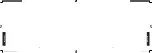Español
Español
23
22
Componentes del panel frontal
(Fig. 1)
A. Manija
B. Botón de encendido de la
luz LED
C. Botón translucent de cargar
Y Indicador de estado de
cargar / de falla
D. Botón de alimentación USB
E. Puertos USB duales
A
C
D
E
B
Componentes del panel posterior
(Fig. 2a)
F. Luces LED dobles
G. Pinza roja positiva (+)
H. Pinza negra negativa (–)
I. Pestaña de cable de pinza
roja positiva (+)
J. Pestaña de cable de pinza
negra negativa (–)
K. Paquete de batería de litio
D
e
WALT
®
20V
(no incluido)
F
H
J
G
K
I
Componentes del panel posterior
(Fig. 2b)
L. Soporte de pinza roja
positiva (+)
M. Soporte de pinza negra
negativa (–)
N. Conector de terminal del
paquete de batería
O. Paquete de batería de 20V
D
e
WALT
®
(encaja al ras
dentro de los soportes del
conector del terminal del
paquete de baterías – vea la
Fig. 2a)
M
L
N
O
Fuente de alimentación
El paquete de batería de 20V
D
e
WALT
®
no está incluido:
Esta
unidad es alimentada exclusivamente por el paquete de batería
de litio
D
e
WALT
®
20V (se vende por separado). Debe recargarse
completamente a través del cargador de batería dedicado
D
e
WALT
®
(también se vende por separado). Consulte las instrucciones
correspondientes incluidas con el paquete de la batería y el cargador.
Para poder operar este cargador, el paquete de batería de litio
D
e
WALT
®
20Vcompletamente cargado debe estar instalado correctamente en
la parte posterior de la unidad. Asegúrese de que la batería esté
correctamente bloqueada en el conector del terminal de la batería (N)
(como se muestra en la Figura 2b).
Cargadores
• Los paquetes de baterías de 20V DeWALT utilizan cargadores
DeWALT. Asegúrese de leer todas lasinstrucciones de seguridad
antes de utilizar su cargador
.
• Consulte el gráfico al final del manual para conocer la
compatibilidad entre los cargadores y los paquetes de baterías
.
PROCEDIMIENTO DE CARGA
1. Enchufe el cargador en una toma de
corriente apropiada antes de insertar la
unidad de batería.
2. Inserte la unidad de batería (O) en el
cargador (P), como se muestra en la
Figura 3, comprobando que quede bien
colocado dentro del mismo. La luz roja
(de carga) parpadeará continuamente
para indicar que se ha iniciado el proceso
de carga.
(Fig. 3)
O
P
DXAE20VBB_ManualENSP_072821.indd 22-23
DXAE20VBB_ManualENSP_072821.indd 22-23
7/28/2021 2:38:58 PM
7/28/2021 2:38:58 PM