8
Changing the Planer Knives (Fig. 14 – 19)
WARNING
:
DISCONNECT THE PLANER FROM THE POWER SOURCE BEFORE
ATTEMPTING TO CHANGE OR ACCESS THE KNIVES.
TO CHANGE PLANER KNIVES
1. Use the T-wrench to remove the four screws in the top of the planer.
2. Lift the top off (Fig. 14) and place it aside.
3. Remove the three wing nuts that seal the dust shroud over the cutter head.
4. Rotate the dust shroud up so the round connection that locks onto the fan
housing is in the open position (Fig. 15).
5. Push the dust shroud to the left so it disengages from the fan housing.
FIG. 15
FIG. 14
6. Take the dust shroud out of the unit (Fig. 16) and set it aside.
7. The cutter head is now exposed.
If the eight screws in the cutter head clamp are not visible, use a piece of scrap
wood to carefully rotate the cutter head (Fig. 17) until the screws are accessible
and the cutter head lock lever (R) engages. This will prevent further rotation of
the cutter head as you change the knives.
WARNING: KEEP YOUR FINGERS AWAY FROM THE cutter head AT ALL TIMES.
USE THE TOOL PROVIDED TO HANDLE THE KNIVES.
8. Use the T-wrench to remove the eight screws on the knife clamp and set them in
the small screws bin (S) on the front panel of the planer (Fig. 18).
TO PLANE TWISTED WOOD (FIG. 11)
WARNING
: TWISTED WOOD MAY JAM YOUR
FIG.11
THICKNESS PLANER. IF A JAM OCCURS, TURN THE
POWER OFF, DISCONNECT THE POWER SUPPLY
AND RAISE THE CARRIAGE TO RELEASE THE
MATERIAL FROM THE cutter head.
If your material is only slightly twisted:
Plane both sides alternating from one to the other until the desired thickness is
reached.
TO PLANE CUPPED WOOD (FIG. 12)
To obtain the best possible results with cupped wood:
Rip the material down the middle and plane it
TOP FLAT
BOTTOM FLAT
FIG.12
as two separate pieces.
Ripping the material reduces the severity of
the cup and allows the machine to deliver
better results. Understand that you will have
to remove more material on cupped wood to
achieve the desired thickness than you would on a normal board.
If ripping the material is not an option:
Plane one side of the material until flat, then plane the opposite side until it is also flat.
NOTE:
Do not flip the board back and forth between each pass as recommended by
the general planing directions.
TO PLANE BOWED WOOD (FIG. 13)
The feed rollers and cutter head in your planer will push the bow out of the material as
it feeds. However, when the material exits the planer, the pressure of the rollers
and cutter head will release allowing the wood to spring back into a bowed formation.
To properly remove the bow, use a jointer.
BOWED WOOD WILL BE
FLATTENED BY FEED ROLLERS AND CUTTER
HEAD…
… BUT BOW WILL RETURN AFTER WOOD
IS PLANED
FIG.13
Summary of Contents for DW735-XE
Page 1: ...DW735 XE 330 MM 13 HEAVY DUTY PORTABLE THICKNESS PLANER INSTRUCTION MANUAL ...
Page 2: ......
Page 15: ......