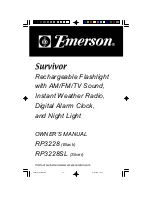4
FIG. 4
LENS
HOLDER
BULB
FIG. 5
TO REPLACE THE LIGHT BULB
1. Remove lens holder by turning counterclockwise.
2. Remove bulb from spring.
3. Insert a replacement bulb.
4. Replace lens holder by turning clockwise..
NOTE:
Do not look directly into the flexible floodlight beam.
MAINTENANCE
Cleaning
CHARGER CLEANING INSTRUCTIONS
WARNING
:
Shock hazard. Disconnect the
charger from the AC outlet before cleaning.
To remove the battery pack from the tool
, press the release button and firmly pull the
battery pack out of the tool handle. Insert it into the charger (Fig. 2) as described in
the charger section of this manual.
Switch (Fig. 3)
POWER PACK (NOT INCLUDED)
SWITCH
FIG. 3
To turn the light on, slide the switch to the
side. To turn it off, slide the switch back.
Replacing the Light Bulb
(Fig. 4, 5)
Floodlight
Replacement
Cat. No.
Bulb Cat. No.
DC509
DW9083
WARNING
:
Burn
Hazard. Lens and bulb
become hot during use.
Do not touch lens sur-
face when bulb is lit or
immediately after use.
WARNING
:
Fire Hazard. Lens and bulb
become hot during use. Do not cover with
cloth or other flammable materials due to
increased risk of fire.