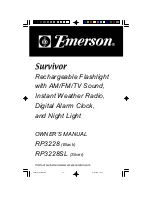Reviews:
No comments
Related manuals for Survivor RP3228

LD12
Brand: Fenix Pages: 3

Bright Bar
Brand: Vector Pages: 2

FL1000
Brand: Observer Pages: 9

FLC230
Brand: WE-EF Pages: 5

FEAM SFDN Series
Brand: Bartec Pages: 14

PTWC-30
Brand: DreamLED Pages: 2

AC-300 DMX LED/RGB Air Effect
Brand: EuroLite Pages: 41

FL400MH
Brand: Intermatic Pages: 1

Denali Series
Brand: B-K lighting Pages: 4

ayce 60118-2
Brand: Jumbo Pages: 9

SPC-500
Brand: All-Pro Pages: 9

M6 2320
Brand: PELI Pages: 2

M6 2390 LED 3W
Brand: PELI Pages: 2

L1 1930
Brand: PELI Pages: 2

9410L LED
Brand: PELI Pages: 6

APT-1000
Brand: Miller Electric Pages: 20

EclExpo Flood300VW
Brand: ProLights Pages: 28

LUMI4TRI
Brand: ProLights Pages: 36