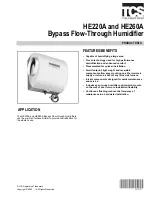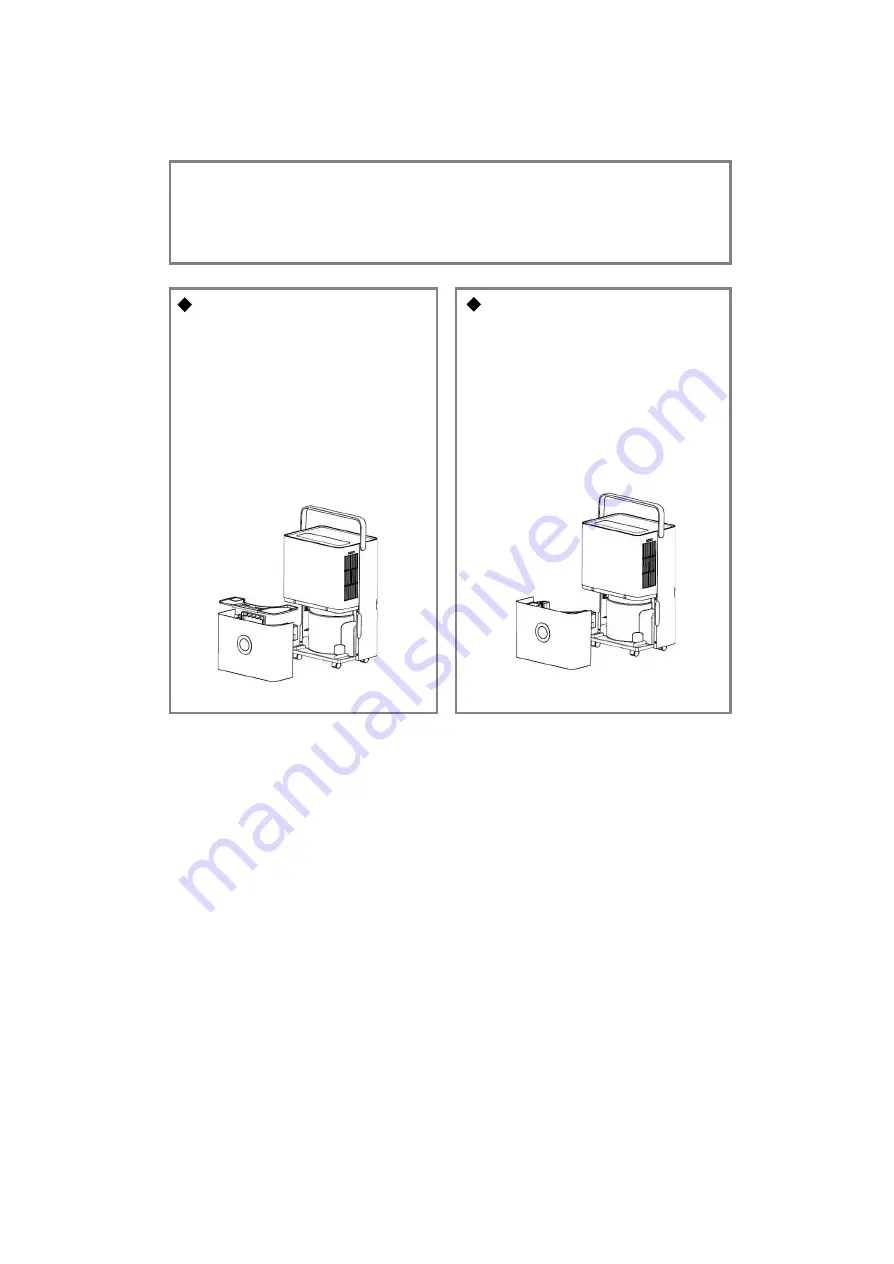
Drainage
1. Use of Water Tank
Attention: when the water tank is full of water, please empty it.
Before putting the water tank into the dehumidifier, please confirm
whether the floater rotates flexibly or not, and then push it in position
with both hands.
When the water tank is full of water, the full water icon on LCD
flashes (the compressor, fan and negative ion will stop running), the
BUZZER
signals 10 times to alert the user to empty the tank.
respectively at the side of
the back cover, gently
remove the water tank
,
turn the water tank handle
upright, remove the water
tank cover, and pour the
water out.
hands
both
Place
Close the tank cover, and
rotate the water tank handle
down, then put the water
tank gently and put it back in
the right place to restart
dehumidifier.