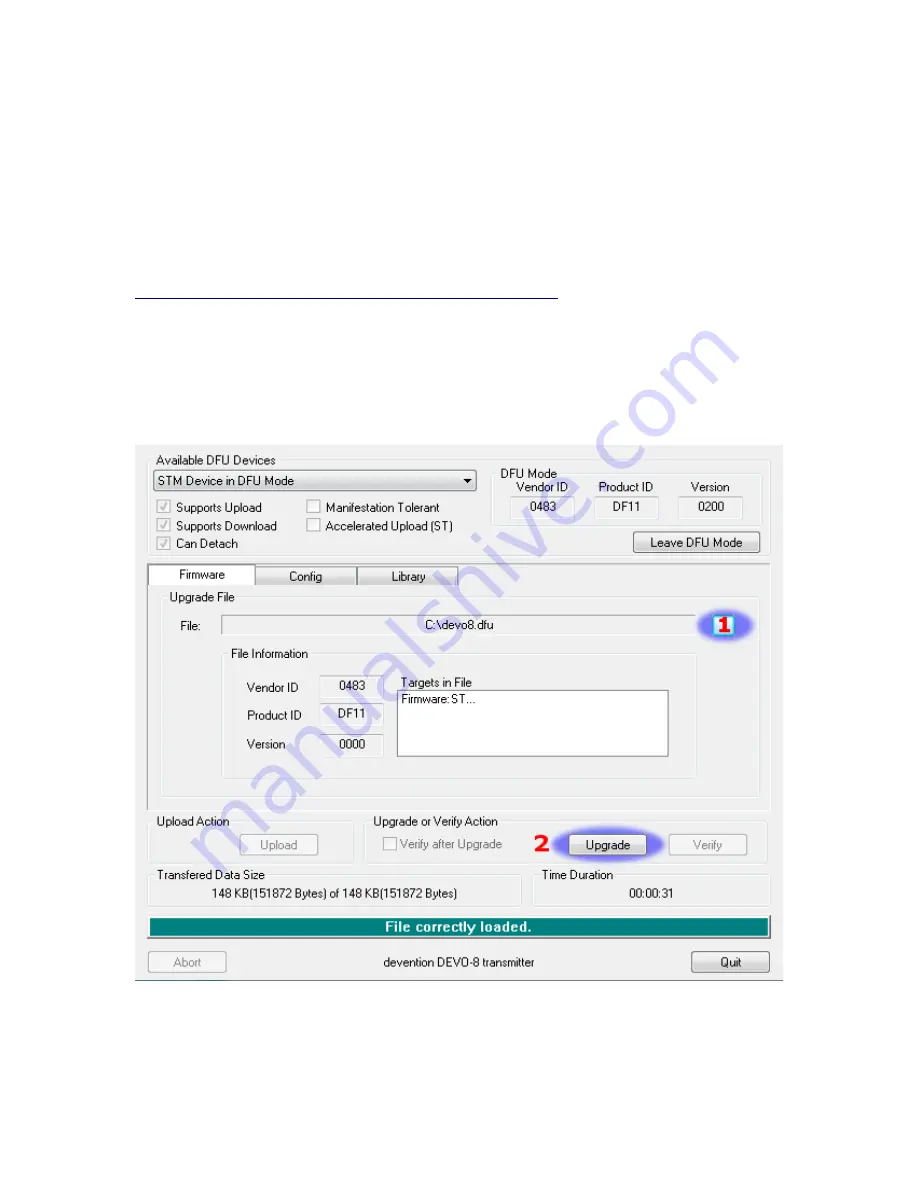
Installation
Installation of Deviation is done just like upgrading the Walkera firmware.
Note that Deviation will NOT overwrite Walkera models stored on the Tx. While they
cannot be accessed by Deviation, they will be safely preserved should the Walkera
firmware ever need to be reinstalled (Note: With the Devo7e firmware, the original
models will be lost when switching to Deviation).
First install the deviation-devoXX-x.y.z.zip firmware using the Walkera ‘DfuSe USB
Upgrade’ tool. You will need the ‘Devention DfuSe USB Upgrade Tool’ from Walkera:
http://www.walkera.com/en/upload/upgrade/2013-2-26.rar
Do NOT attempt to use the
DfuSe tool from STMicroelectronics!
It is recommended to test that this tool works by
upgrading to a different Walkera firmware. Several users have had compatibility issues
with the DfuSe tool.
Plug the transmitter into the PC via USB, and turn on the transmitter while holding
‘EXT’ to enter programming mode.
1) Press the ‘...’ button and select the dfu file to install
2) Select ‘Upgrade’ to install the firmware. This will be grayed-out if your Tx is not
detected.
Do NOT use ‘Upload’ as this will destroy the dfu file on your PC.
Page | 5




















