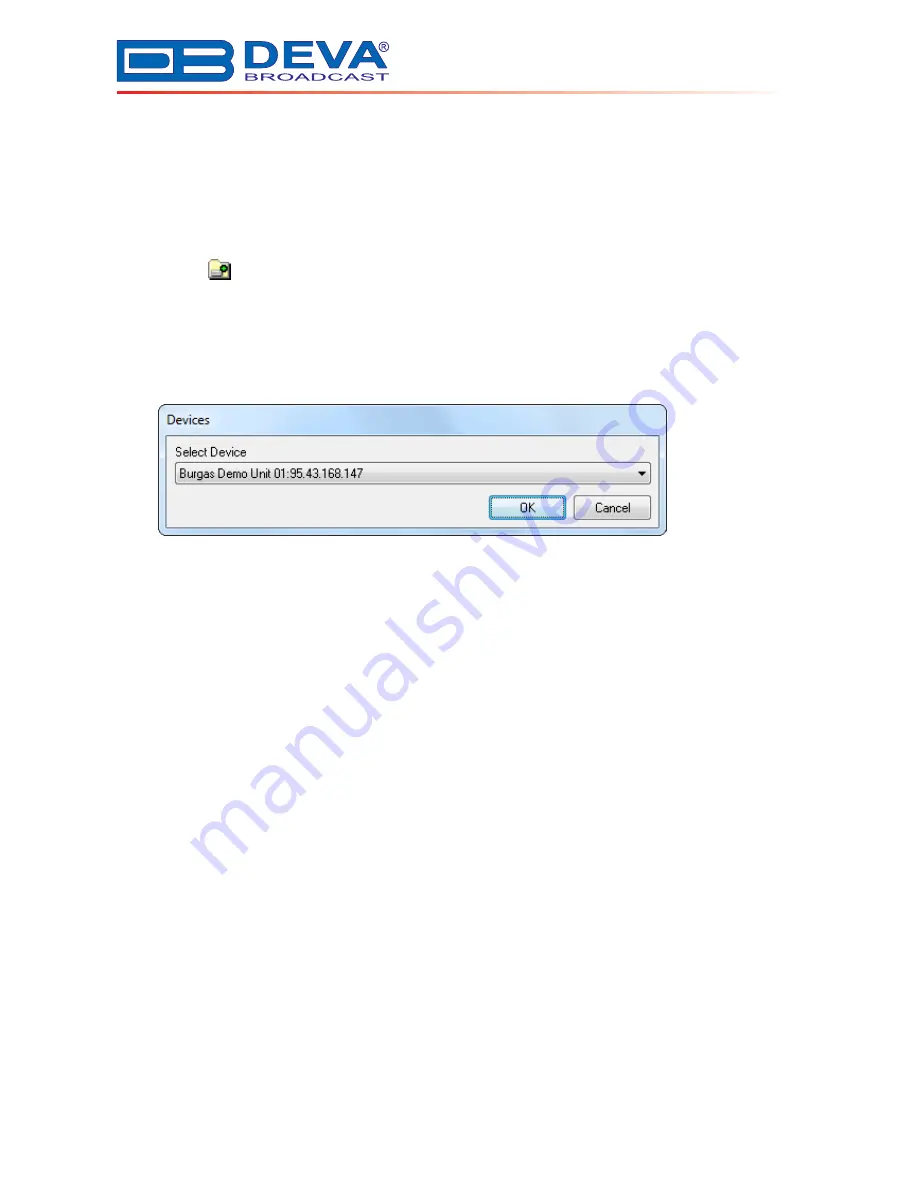
65 Aleksandar Stamboliyski Str., 8000 Bourgas, Bulgaria
Tel: +359 56/820027, Fax: +359 56/836700
E-mail: [email protected]
Web: www.devabroadcast.com
- 35 -
Joining a Device to Group
To join a device to any of the Groups open the list of groups by selecting “Groups” tab. Select
the Group where the device will be added following the next steps:
- press (Add Device to Group button);
- or select “Add Group Device” from “Groups” menu;
- or right-click on the list of groups and select specific Group where new device will be added.
Then select “Add Group Device”;
A window as the one shown below will come out:
There is a drop-down menu containing list of all available devices. Simply select the needed
device and confirm by “OK” button.
NOTE:
Any device can be joined to any of the groups and it is up to the System Administrator
to decide which device to which group to belong. Since geographical position is the unifying
attribute it is expected that devices from the same geographical area reside within the same group.






























