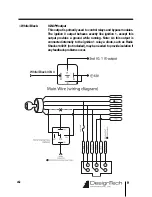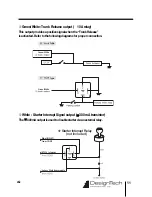8
v4.2
3. 6-pin main harness (CON1)
➀
Pink ( 12V):
12V main power input
Unit receives 12V from the car battery as the main power supply.
Connect this wire to the thickest wire in the ignition switch which
shows 12 volts regardless of the position of the key.
➁
Yellow
(start):
Output for starter motor. Connect this wire to the wire
in the vehicle's ignition switch that shows 12V only
when the starter is cranking.
➂
Blue ( IG 1):
IGN 1 output
This wire will connect to a wire in the vehicle’s ignition switch
harness which shows 12 volts with the key in the run position
AND 12 volts when the key is in the crank position. The correct IGN
1 wire in the vehicle will not have power when the key is in the OFF
or ACC position. Note: You may have multiple wires which test as
described. If so, you may need to use a relay(s) and the White/Black
IGN 3 output to power the additional wire(s).
➃
White :
ACC 12V output
In most installations this wire will power the vehicle heater/AC.
Connect this wire to the wire in the vehicle’s ignition switch harness
which shows 12 volts ONLY when the key is in the run position.
The correct wire will not have power with the key in the OFF, ACC,
or CRANK positions. If you have more than one wire which tests
as described you may need to use the IGN 2 (ACC) wire to power 2
or more relays - with each relay powering one wire in the vehicle.
Relays MUST be used to isolate the wires.
➄
Black (GND):
Ground. Locate an area in the kick panel or against the firewall as
far from metal brackets or factory ground points as possible.
Using sandpaper (not included), remove the paint in an area
the size of a quarter. Using a self-tapping screw (not included),
securely connect the BLACK (GND) wire of the unit to the bare
metal spot you have created.
Pink
Yellow
Blue
White
Black
White/Black
12V main power input
output for start motor
IGN 1 output
IG 2 (ACC) 12V output
Ground Input
IGN 3
➅
➁
➀
➃
➂
➄
Summary of Contents for AirWolf
Page 1: ......
Page 6: ...6 v4 2 2 Overallwiringdiagram ...
Page 7: ...7 v4 2 ...
Page 32: ...32 v4 2 Example 1 To change the output to output Example 2 To change the output to output ...
Page 33: ...33 v4 2 MEMO ...
Page 34: ...34 v4 2 MEMO ...
Page 35: ...35 v4 2 MEMO ...
Page 36: ......