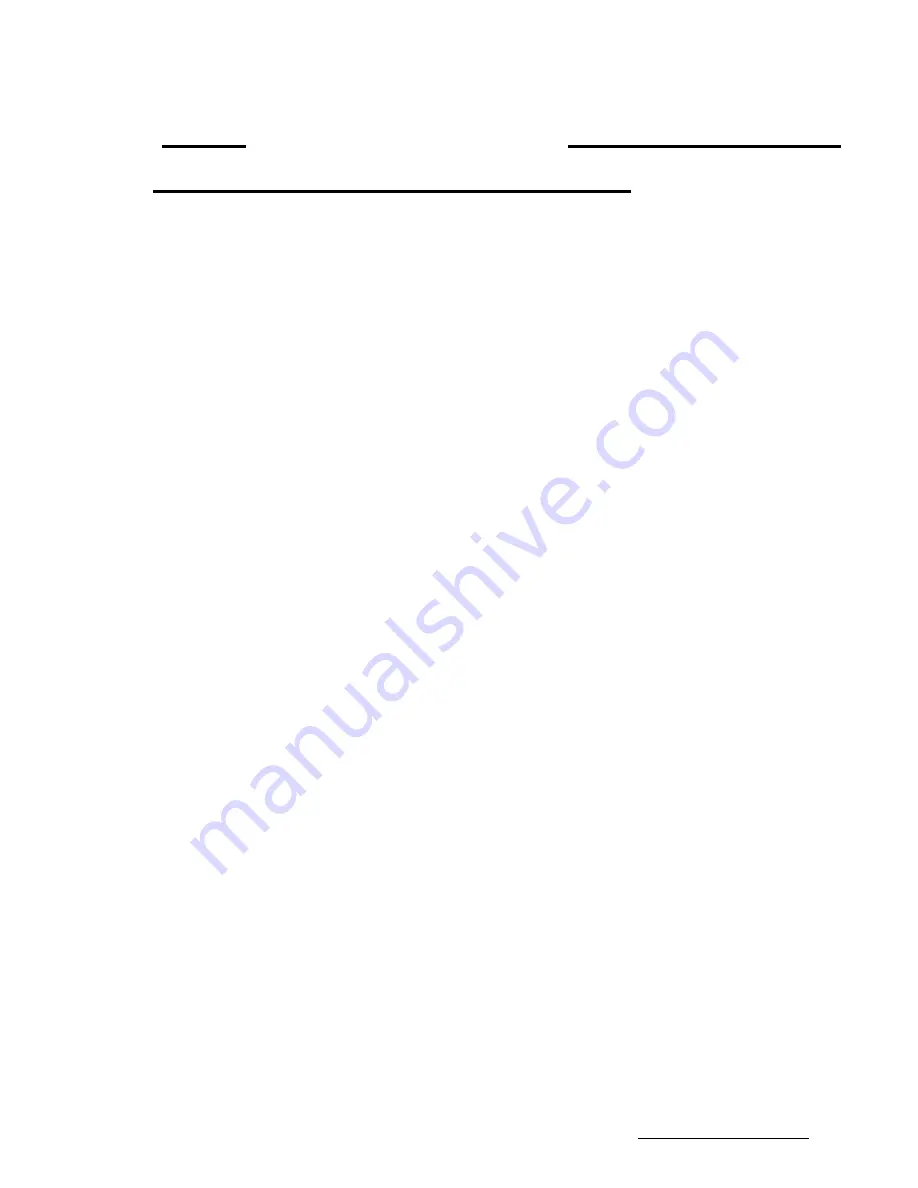
Shenzhen Dericam Technology Co., Ltd. Quick Start Guide-V 1.0.2
10
www.dericam.com
Tech support email [email protected]
“
admin
” to login the camera.
Usually a message
about installing plugin will prompt.
Click the button
“install” following the message for plugin installation.
4. After successfully installing the plugin, you will back to
login window again. Please re-enter the username and
password for login.
5. For security, the camera will ask for changing new
password. Please input a new password to login the
camera. Then you will see the live view window of the
camera in the browser.
Now you have succeeded in accessing in the camera by
wired connection via PC. Just leave all the menus alone
before you finish the Wi-Fi Setup.
Notes:
The password is case sensitive.
3.3
Remote Access Settings via Web Browser
You needn
’t do any additional setup on smartphone/tablet
because the App is integrated with P2P technology which
allows remotely accessing to the camera automatically
using the UID of the camera.
If you want to access to the camera remotely in browser on














