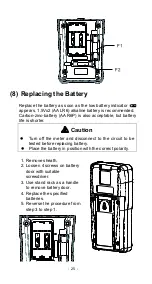- 11 -
⚫
Hold MAX/MIN button for
≧
2 sec will cancel the function
and back to normal measuring mode.
⚫
In MAX/MIN mode, REL button is disabled.
■
Integrate REL + HOLD
⚫
Press REL button during measurement to enter Relative
mode.
& display. The reference value is stored
and display on sub-display and the relative value on main
display and renews according to the inputs.
⚫
Press HOLD button to enter REL+HOLD mode,
symbol is on to freeze the measuring value and mode on
display. In Hold mode, either REL or MAX/MIN button is
disabled.
In normal
operation
Press
”
REL
”
Press
”
REL
”
Relative Value
Press
”
HOLD
”
Press
”
HOLD
”
Retain Relative
Value
■
Integrate REL + MAX/MIN
⚫
Press REL button during measurement to enter Relative
mode.
& display. The reference value is stored
and display on sub-display and the relative value on main
display and renews according to later inputs.
⚫
Press MAX/MIN button to enter REL+Max/Min mode,
A.P.O is off. Maximum-Relative (
&
) and
Minimum-Relative (
&
) and the reference values
(
,
&
blinking) display on sub-display and
press MAX/MIN button to shift the reading. The update
Relative value displays on main display always.
⚫
REL button is disabled in REL+MAX/MIN mode.
⚫
To cancel REL+MAX/MIN mode, hold MAX/MIN button
≧
2 sec. first until MAX/MIN symbol is off and then press
REL button to resume normal measuring mode.
Summary of Contents for DE-5003
Page 2: ...31...