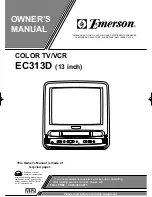1. Unit STANDBY button
2. 0-9 Numerical button
3. -/-- button
4.
ASPECT button to show LCD
screen display size.
5. Volume up button
6. Display channel’s information
7
7. Volume down button
8.
navigation button
9. ENTER button
10.
navigation button
11. navigation button
12. Display LCD TV OSD Menu
13. Different video modes selection
14. Display INPUT source
15. DTV source decrease favorite
channel or stop DVD playing.
16. Display FAV menu in DTV mode
or play/pause DVD playing.
17. Hold on or off current page
display in teletext mode, or
advance forward to next chapter
or DVD skip forward playing.
18.
Enter into teletext mode or
replay the current program from
the previous chapter or DVD skip
backward playing.
19. Change the display size in
teletext mode or DVD fast
forward playing..
20. Display the index page in teletext
mode or DVD fast rewind
playing.
21. D.MENU button
22. Display DVD title menu
23. To select DVD program playback
or display red subject of teletext
or select TV/RADIO program in
DTV mode
24. Display green subject of teletext
or audio function in DTV mode.
25. Disc repeat playback or display
yellow subject of teletext. or
freeze function in DTV mode.
26. Disc repeat A-B playback or
display blue subject of teletext.
or subtitle function in DTV
mode.
27. D.DISP button
28. DVD goto function.
29. To reveal or hidden the hidden
words in teletext mode or select
DVD different playback angle.
30. Sub coded page access in
teletext mode or select zoom
function of DVD playback
31. Select program’s language in
DTV mode or DVD audio
channels
32. To switch the dialogue at the
bottom of the screen during
DVD playback.
33. Display EPG DTV menu.
34. DTV source increase favorite
channel or step the speed of
DVD playing.
35. Unit sleep time selection.
36. Different sound modes
selection
37. EXIT button or DVD menu
setup
38.
navigation button
39. Select last channel
40. Select next channel
41. Select NICAM function
42. Return to the previous channel
viewed
43. MUTE button
44. Eject disc in DVD mode or
select auto adjust in PC VGA
mode.