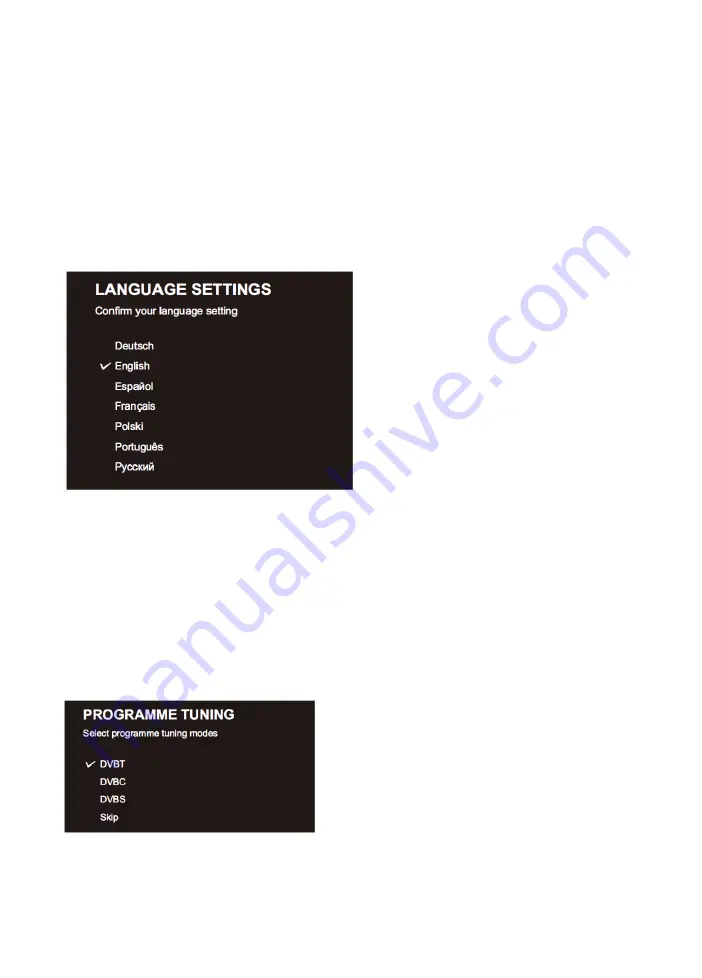
ENG-4
Installation of TV channels
This TV comes with a triple digital tuner:
•
used for digital terrestrial TV: DVB-T2 - H.265 HEVC;
•
used for digital cable TV: DVB-C;
•
used for digital satellite TV: DVB-S2.
The TV also has an analogue tuner.
When you start the TV for the first time, first time setup will appear. You can select a language
and country by using the left/right arrow buttons.
After making the settings, press the OK button. The auto tuning menu screen appears.
Select a tuning mode: DTV (digital TV), ATV (analogue TV) or both.
Then select a digital tuning mode: DVB-T for terrestrial (if you have own antenna on the roof),
DVB-C (if you have digital cable TV, and you need to know the DVB-C information from your
cable provider) or DVB-S (if you have a satellite dish).
If selecting DVB-T,
you can just make an auto scan, and it will scan all available channels.
If selecting DVB-C,
you can use either full scan or network scan (some countries demand this),
and input Network ID, Frequency, Symbol rate and LCN on/ off.
If selecting DVB-S,
you have to know what satellite your dish is pointing towards, and select
this option in the setup menu.



























