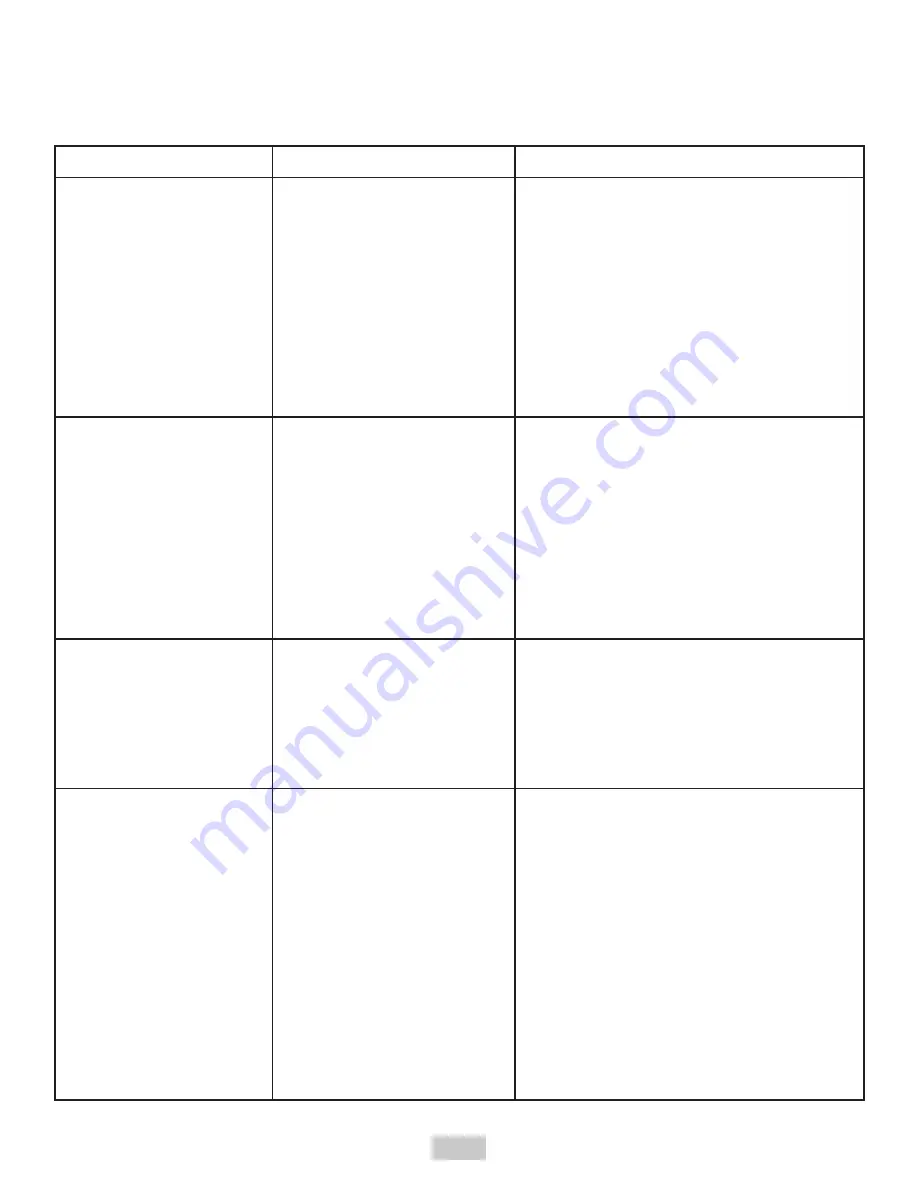
33
SECTiON 18:
G137 Cavitron
®
JET Plus Troubleshooting and Analysis
, cont
This troubleshooting section is meant for use by qualified Cavitron
®
Service Technicians.
SymPTOmS
CAuSES
CORRECTivE mEASuRES
Info Center Service light is
blinking fast (3 blinks per
second).
1. The JET-Mate™ handpiece is not
installed on the end of the
handpiece cable.
2. Open coil or connection on the
JET-Mate™ handpiece.
3. Open connection on the
handpiece cable assembly.
4. Problem on the PC board(s).
1. Install the JET-Mate™ on the handpiece cable and
activate the Foot Pedal.
2. Replace the JET-Mate™ with a known good one.
Activate the Foot Pedal.
3. Replace handpiece cable assembly.
4. Return the Cavitron
®
JET Plus unit to
DENTSPLY for factory certified service.
Info Center Service light is
blinking slowly (1 blink per
second).
1. Insert is damaged or out of
specification.
2. JET-Mate™ handpiece is faulty.
3. Base unit is out of calibration.
4. Problem on the PC board(s).
1. Install a new 30K Cavitron insert in the
handpiece and activate the Foot Pedal.
2. Install a new JET-Mate™ handpiece on the
handpiece cable and activate the Foot Pedal.
3. Return the Cavitron
®
JET Plus unit to
DENTSPLY for factory certified service.
4. Return the Cavitron
®
JET Plus unit to
DENTSPLY for factory certified service.
Info Center Service light
stays lit.
1. Unit is installed in a confined area
(such as a cabinet), or is too
close to a heat source to insure
proper air circulation around unit.
2. Problem on the PC board(s).
1. Provide adequate air circulation around unit.
Service light will turn off when the unit returns to
normal operating temperature.
2. Return the Cavitron
®
JET Plus unit to
DENTSPLY for factory certified service.
Tap-On™ Technology is
not working.
1. Tap-On™ Technology is disabled.
2. The handpiece is in the
handpiece holder.
3. Insert is not secured in the
handpiece.
4. The Foot Pedal was not
tapped quickly.
1. Tap-On™ Technology feature can be enabled by
simultaneously holding the Purge and Turbo
buttons for a period of approximately 5 seconds.
The two buttons will blink approximately 6 times
to confirm Tap-On™ has been enabled.
2. A sensor in the handpiece holder prevents the
Tap-On™ Technology from operating when the
handpiece is in the holder.
3. Tap-On™ Technology is disabled when there is no
insert in the handpiece. Fully seat the insert.
4. If the Foot Pedal is not tapped quickly, the
Tap-On™ Technology will not operate. It will
operate as a conventional manner.






























