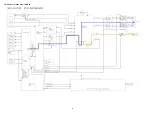PROCEDURE AFTER REPLACING THE MICROPROCESSOR, ETC.
The procedure after replacing the u-COM (microprocessor), flash ROM, etc. is as follows.
PCB Name Ref. No.
Description
Procedure after
Replacement
Remark
MODULE
C8
AIOS4000 LEGO MODULE(AIOS4.0S)
C / D
Be sure to update the firmware.
Be sure to rewrite the service region setting.
Be sure to rewrite the service Release Type setting.
Procedure after Replacement
A :
The software has been written. The software is not written at the time of replacement.
B :
The software has been written. The software may need to be rewritten by version updates. Check the version.
C :
The software has not been written. Front LED is solid purple. Back LED is solid red.
See "
2. Updating by USB
", "
3. Service region settings update procedures
" and
"
4. Service Release Type settings update procedures
" for information on writing the software.
D :
The software has been written.
See "
2. Updating by USB
", "
3. Service region settings update procedures
" and
"
4. Service Release Type settings update procedures
" for information on writing the software.
16
Summary of Contents for HEOS Amp HS2
Page 8: ...Personal notes 8...
Page 28: ...AUDIO CHECK PATH AUX IN LINE IN 28...
Page 29: ...OPT IN 29...
Page 30: ...This Phone Online music USB IN 30...
Page 31: ...EASY SETUP 31...
Page 34: ...Personal notes 34...
Page 49: ...Personal notes Personal notes 49...
Page 58: ...PCM9211 Pin Discriptions 58...