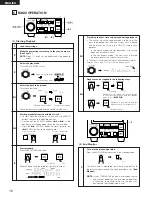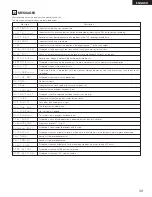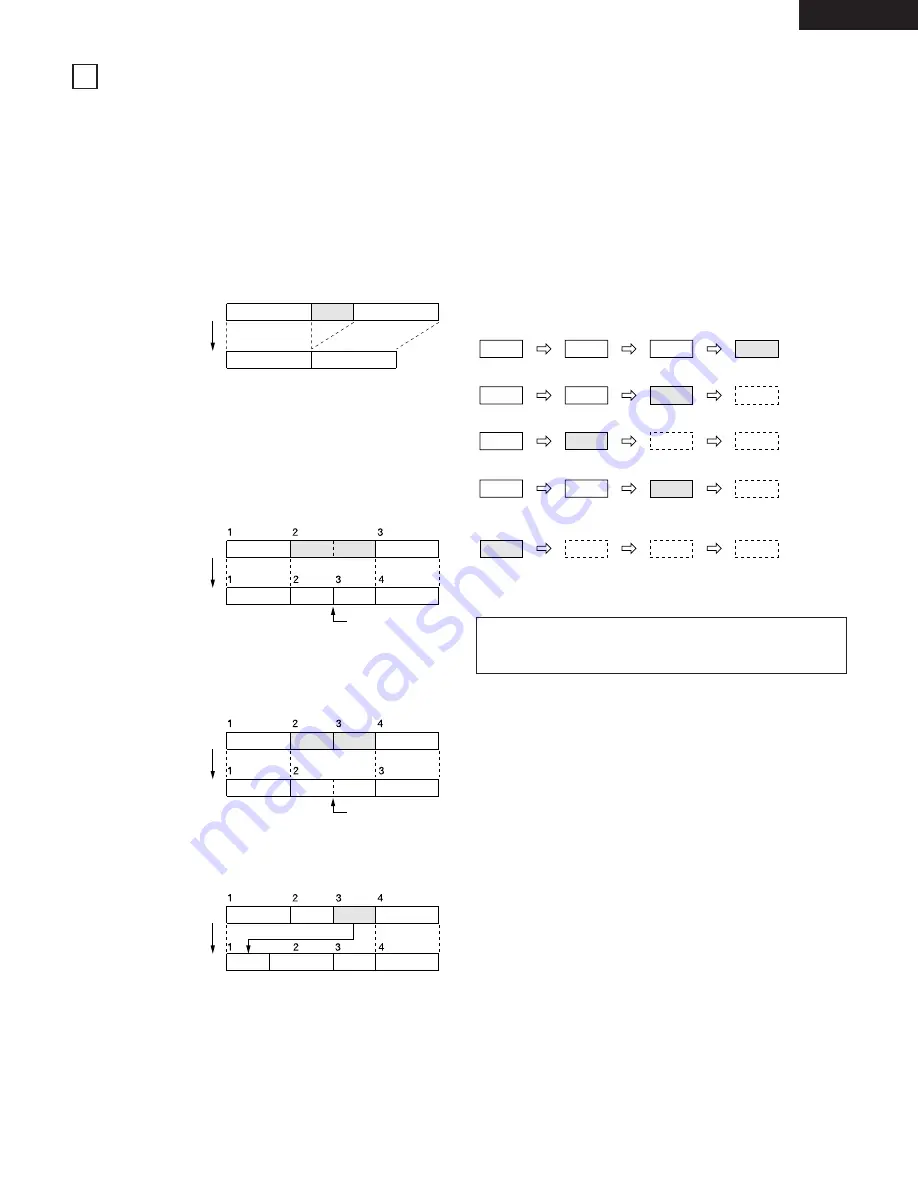
29
ENGLISH
EDITING FUNCTIONS
There are nine editing functions possible on MDs, as described
below. Here we describe these functions briefly.
q
Cue erase function (erasing cue signals)
Cue signals (external control signals) recorded on the disc can
be erased without affecting the tracks.
w
Track erase function (for erasing specific tracks)
An entire track, from beginning to end, can be erased
instantaneously simply by operating buttons. Unlike tapes,
there is no need to record over, erase, or cut the tape.
(1) Editing Functions
1
2
3
1
2
Track B erased
e
All erase function (for erasing all the tracks on the disc)
All the tracks on the disc can be erased instantaneously simply
by operating buttons. Unlike tapes, there is no need to use an
eraser or record over.
r
Divide function (for dividing a track in two)
One track can be divided into two tracks. This makes it
possible to easily set search points simply by operating
buttons after recording.
Track A
Track C
Track B
Track C
Track A
Divide function used
Point where track
was divided
Point where tracks
were combined
t
Combine function (for combining two tracks)
Short recordings or cuts created by dividing tracks can be
combined into a single track. Unlike tapes, there is no need to
copy over or cut the tape.
y
Move function (for moving tracks)
The order of the tracks can be changed. Unlike tapes, there is
no need to copy over or cut the tape.
u
Pitch on the disc function (Disc’s Pitch)
This function make it possible to set and store a certain play
speed on the disc, then play the disc at that speed.
When the presetting is set to “PitchAuto ON” and this disc is
loaded, the disc is played at the written pitch.
Combine function used
Move function used
Track number
Track number
Track number
Track A
Track D
Track A
Track B
Track C
Track B
Track C
Track D
Moved
When three editing operations have been performed:
(Editing operations 1, 2 and 3 cannot be retrieved.)
When the
undo
function is used: Only the first two editing operations remain.
When the
undo
function is used again: Only the first editing operation remains.
When the
redo
function is used: The first two editing operations remain.
When the
first
function is used: None of the editing operations remain.
Original
Original
Original
Original
Original
Editing 1
Editing 1
Editing 1
Editing 1
Editing 1
Editing 2
Editing 2
Editing 2
Editing 2
Editing 3
Editing 3
Editing 3
Editing 3
Editing 2
Editing 3
Track number
i
Disc name/Track name function
Disc names or track names can be stored on recorded discs.
The disc names and track names can be called out on the
display using the display function.
o
Undo functions (for undoing the editing)
Even after editing is completed, the editing can be undone as
long as the UTOC has not yet been written.
There are three types of undo functions:
1) UNDO: For undoing the last editing operation.
2) REDO: For resetting the editing undone with the undo
function.
3) FIRST: For undoing all the editing operations.
NOTE:
During the edit mode, the eject lock function is set and the
cartridge can not be ejected.
8
Track A
Track A
Track B
Track B
Track C
Track C
Track D
Track D
Track A
Track A
Track B
Track B
Track C
Track C
Track D
Track D