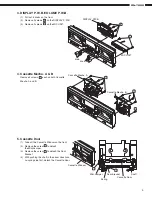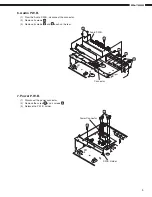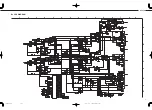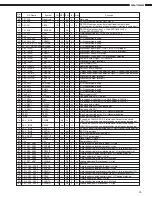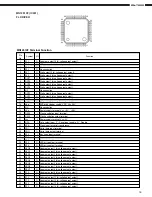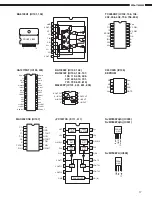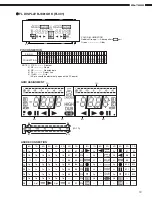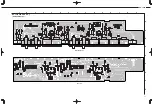11
DN-780R
3. Checking and Adjusting the Tape Speed
(1) Connect the frequency counter to the LINE OUT
terminal and load test tape (SONY TY-224).
(2) Load cassette tapes on both cassette decks A and B.
Next, on the deck (A or B) whose speed is to be
adjusted, while holding down the ,
, and
buttons of deck A together, press the POWER switch.
After the power has been on for about two seconds,
the Remote Control Indicator " " in Display will light
up and the cassette deck will begin to play in speed
adjustment mode.
(Speed adjustments can not be made, unless this
mode is first selected.)
(3) First high speed adjustments, press the DUBBING
SPEED "HIGH" Button and use VR101 for Casette
Deck A and VR102 for Cassette Deck B.
(Note that speed adjustment mode is cancelled when
the tape is ejected.)
(4) After completing high speed adjustments, press the
DUBBING SPEED "HIGH" Button again then tape
speed is slow (Normal speed). And start normal speed
adjustments, use Control Unit VR103 for Cassette
Deck A and VR104 for Cassette Deck B.
4. Playback System Adjustment
(1) Playback level
Playback a test tape for Dolby standard level (A-BEX
TCC-130). Adjust (Lch) and (Rch) so that the LINE
OUT terminal level is at 0 dB (775 mV).
(2) Verifying playback frequency characteristics
Playback the test tape (A-BEX TCC-262B/162B) and
verify that the frequency characteristics conform to
the specified standard.
Note:
Before checking the playback frequency response,
first adjust the azimuth using the 8 kHz signal at the
beginning of the test tape (A-BEX TCC-262B). Also,
after checking the playback frequency, make sure
to readjust the azimuth with the test tape (A-BEX
TCC-153) and then lock the adjustment screw.
A-BEX TCC-130
A-BEX TCC-262B/162B
PB Amp
PB Amp
LINE OUT
LINE OUT
V.V
V.V
(db)
+
6
+
5
+
4
+
3
+
2
+
1
0
−
1
−
2
−
3
−
4
−
5
−
6
20
100
50
200
500
1 k
2 k
5 k
10 k
12 k 20 k (Hz)
Tape: A-BEX TCC-262B/162B
SONY TY-224
PB Amp
LINE OUT
F. Counter
Playback frequency characteristics
Mode
Normal
speed
High
speed
A/B
A
VR-103
3005±5
VR-104
3005±5
VR-101
6010±10
VR-102
6010±10
B
B
A
Adjusting volume
number
F. counter
(Hz)
DECK
L/R
L VR-101
VR-102
VR-401
VR-402
R
R
L
Adjusting volume number
Playback Level
A
B