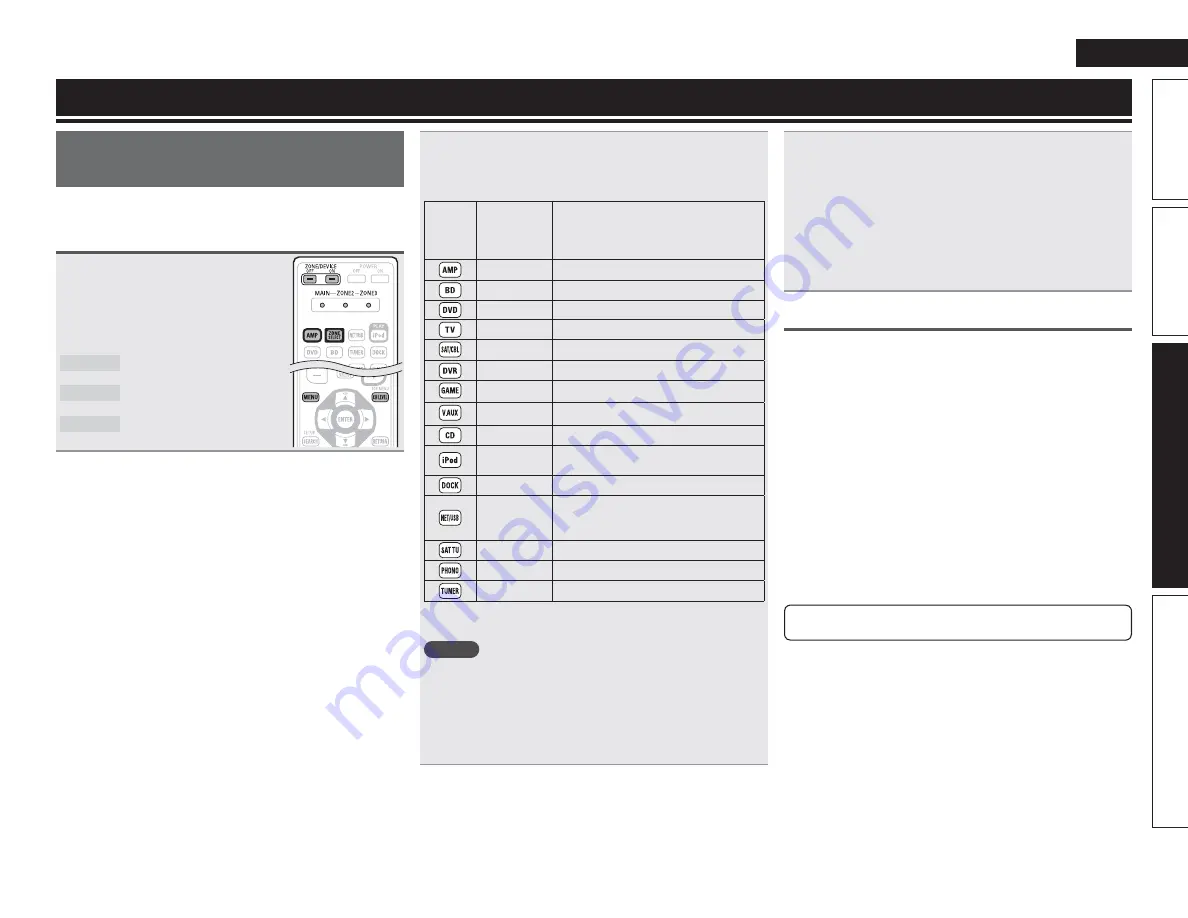
91
ENGLISH
Basic version
Simple version
Information
Advanced version
Operating the connected devices by remote control unit
Operating the main remote control
unit
Registering the supplied preset codes in the remote control unit
enables you to operate devices made by other manufacturers.
Operating AV equipment
1
3UHVV
ZONE SELECT
WR VHOHFW D
]RQHIRURSHUDWLRQ
The zone mode indicator corresponding
to the operating zone lights.
•
The mode switches each time
ZONE
SELECT
is pressed.
MAIN
Select for the operations in
MAIN ZONE.
ZONE2
Select for the operations in
ZONE2.
ZONE3
Select for the operations in
ZONE3.
2
3UHVVWKHLQSXWVRXUFHVHOHFWEXWWRQ
v
SDJH
• The input source for the zone selected in step 1 is switched.
• The operation mode of the remote control unit is switched as
shown in the table.
Input
source
select
button
Input source
of this unit
Devices controllable with the remote
control unit
(Operation mode)
–
This unit (amplifier operation)
z
BD
Device registered on the
BD
button
z
DVD
Device registered on the
DVD
button
z
TV
Device registered on the
TV
button
z
SAT/CBL
Device registered on the
SAT/CBL
button
z
DVR
Device registered on the
DVR
button
z
GAME
Device registered on the
GAME
button
z
V.AUX
Device registered on the
V.AUX
button
z
CD
Device registered on the
CD
button
NET/USB or
DOCK
iPod connected to the USB port or
control dock for iPod.
DOCK
Control dock for iPod
NET/USB
• Network function
• iPod or USB memory device connected
to the USB port
SIRIUS
SIRIUS Satellite Radio
PHONO
–
HD Radio
HD Radio receiver
z
If a preset code is registered for this button, the remote control
unit of this unit can control another devices.
NOTE
If the mode of the remote control unit is set to other than amp-
operation mode, press
AMP
to switch the remote control unit to the
amp-operation mode to perform the following operations:
• For menu operation by pressing
MENU
• For setting the channel level of the unit by pressing
CH LEVEL
• For turning power in each zone on or off by pressing
ZONE/DEVICE
ON
or
ZONE/DEVICE OFF
.
3
2SHUDWHWKLVXQLWRUWKHGHYLFHZKRVHLQSXWVRXUFHLV
VZLWFKHG
• For details, refer to the operating instructions for each device.
For operations of iPod, SIRIUS, HD Radio and USB memory device,
see the following pages.
• iPod (
v
page 26, 27)
• SIRIUS (
v
page 30)
• HD Radio (
v
page 32)
• Network function
(
v
page 35 – 43
)
• USB memory device (
v
page 44)
Registering preset codes
When preset codes are registered in the included remote control unit,
it can then be used to operate any devices you have, such as DVD
players or TVs made by different manufacturers.
In this menu, you can search and display the preset codes that can be
preset in the included remote control unit.
n
Buttons used for operating the devices
q
ZONE/DEVICE ON
,
ZONE/DEVICE OFF
For switching power of each device on or off.
w
uio
p
,
ENTER
,
RETURN
For menu operation of each device.
e
MENU
,
SETUP
,
TOP
MENU
For displaying the menu of each device.
r
1
,
2
,
3
,
6
,
7
,
8
,
9
t
Number button (
0
–
9
,
+10
)
y
CH +
,
CH –
u
TV POWER
,
TV INPUT
For operating a TV
This button is enabled in any mode.
For details on operation with the remote control unit, see pages
43, 94.






























