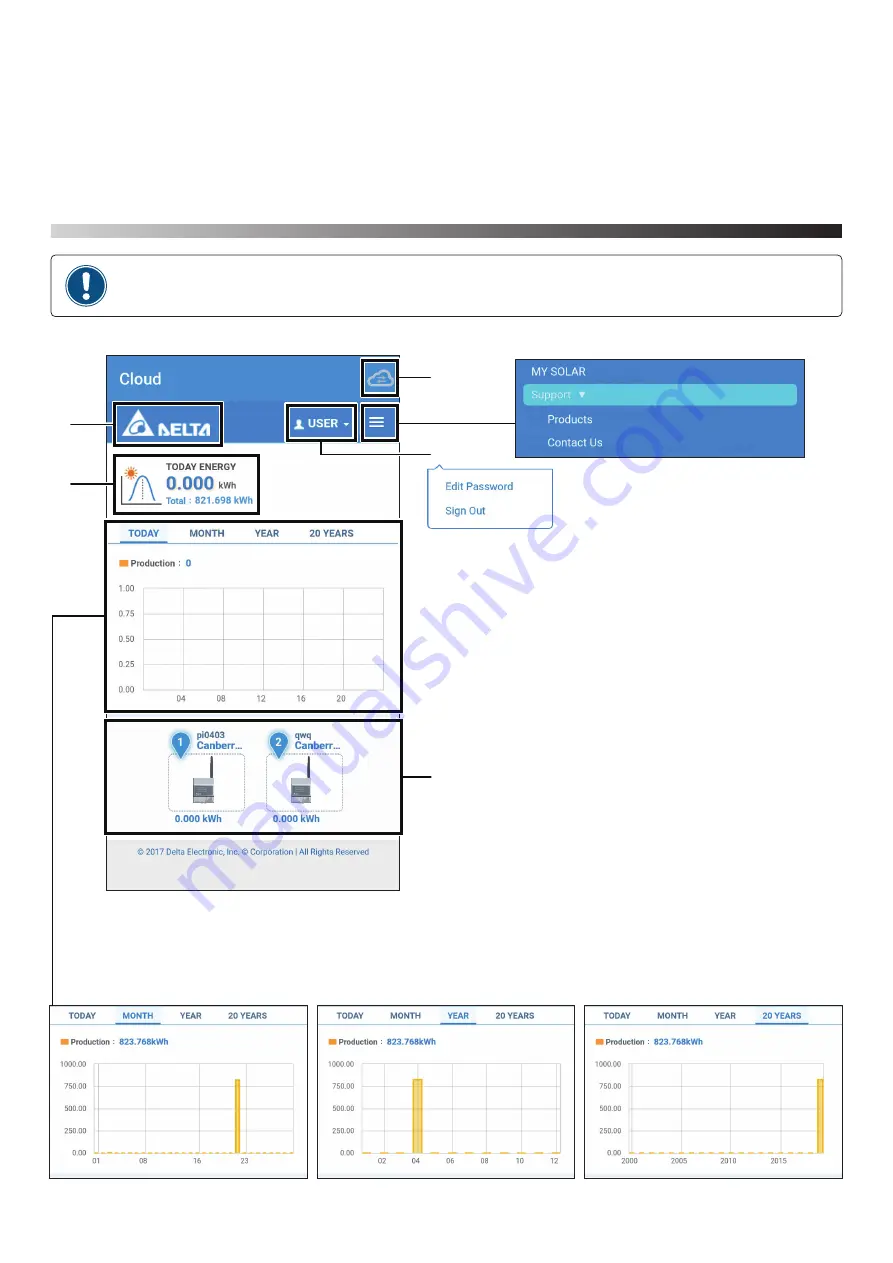
7.1.Home Page
There are some slight differences between ios and Android's APP screen layout.
This manual uses the Android system APP screen representative to explain.
⑥
⑦
①
DELTA logo
Click to return to the main page
②
Cloud icon
Click to return to the APP main page
③
Function menu
View each case, introduce Delta products and contact us
④
USER menu
Edit password or Sign out
⑤
Power generation
Show today's power generation and total power generation
⑥
Power generation map
Display different power generation maps according to the
selected time interval
⑦
Set up the Plant
Display the name of each plant and the amount of power
generated
7
. Description of the page display (Cloud)
We can see the Cloud page through the mobile phone, you can see the detailed power generation information, the case information
and the settings can be modified.
⑤
①
③
④
②
[MONTH]
[20 YEARS]
[YEAR]
41
















































