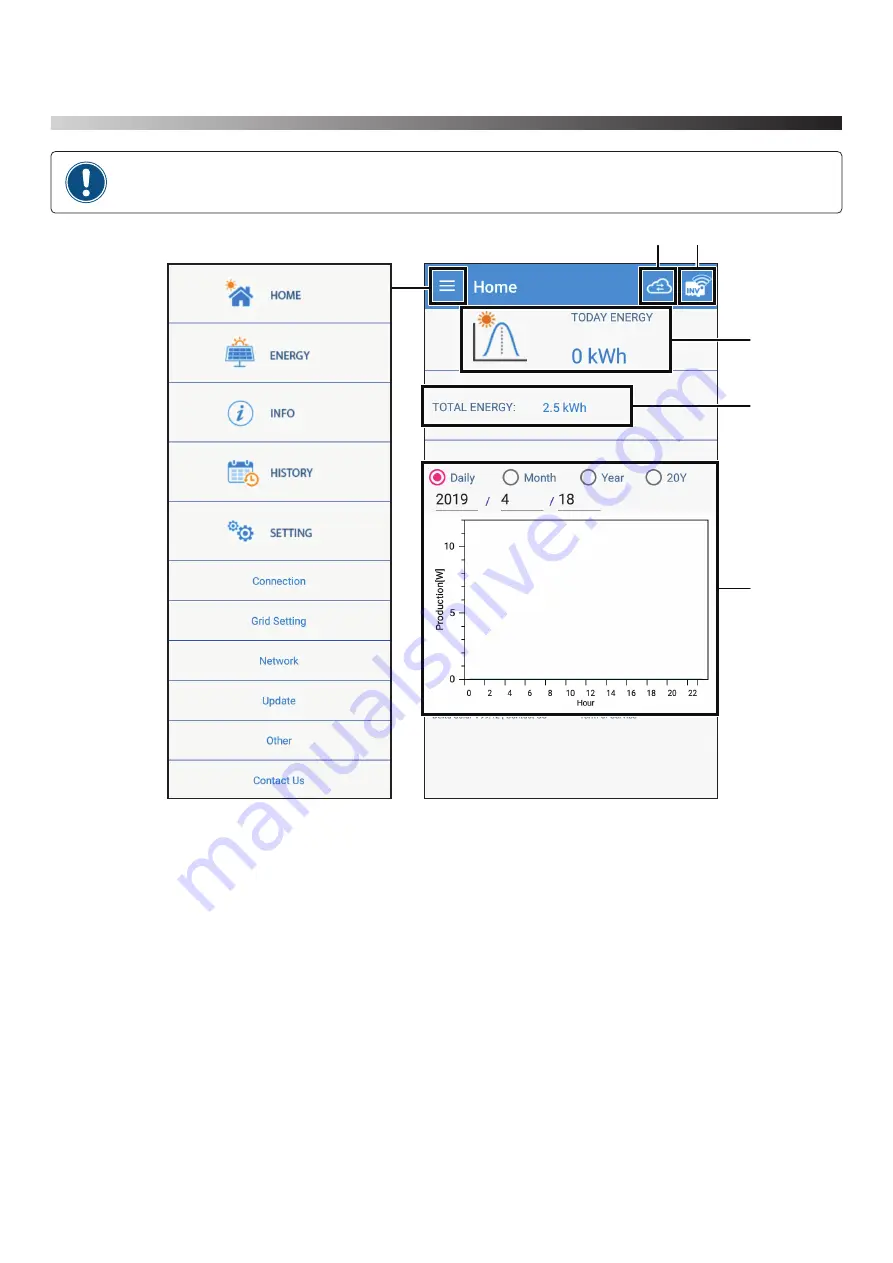
4.2.Home Page (APP)
There are some slight differences between ios and Android's APP screen layout.
This manual uses the Android system APP screen representative to explain.
③
⑤
④
②
①
⑥
①
Main menu
For details, please see the section "Description of the screen display".
②
Switch to the cloud page
For a detailed introduction, please see the "Description of the page display (Cloud)" section.
③
Confirm Inverter connection status
If the Inverter is disconnected, the disconnection icon will be displayed.
④
Today Energy
Display Today Energy.
⑤
Total Energy
Display Total Energy.
⑥
Energy Maps
Display different Energy maps according to the selected time interval.
21
















































