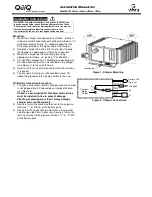Specifications
DC Output – see Operating Instructions
QuiQ Model: 912-
24xx
36xx
48xx
72xx
Voltage-nom (V)
24
36
48
72
Voltage-max (V)
33.6
50.4
67.2
100
Current-max (A)
25
21
18
12
Battery Type
Specific to selected algorithm
Reverse Polarity
Electronic protection – auto-reset
Short Circuit
Electronic current limit
AC Input
All models
Voltage-max (Vrms)
85 – 265
Frequency (Hz)
45 - 65
Current - max (Arms)
12A @ 104VAC
(reduced by 20%<104V)
Current – nom (Arms)
10A @ 120VAC / 5A @ 230VAC
AC Power Factor
>0.98 at nominal input current
Mechanical
All models
Dimensions
28.0 x 24.5 x 11.0 cm (11 x 9.7 x
4.3”)
Weight
<5 kg (11 lbs) w/ standard cord
Environmental
Enclosure: IP46
Operating
Temperature
-30°C to +50°C (-22°F to 122°F),
derated above 30°C, below 0°C
Storage Temperature
-40°C to +70°C (-40°F to 158°F)
AC input connector
IEC320/C14
(require
≥
1.8m localized cord)
DC output connector
OEM specific w/ 12AWG wire
Operation
All models
Battery Temperature
Compensation
Automatic
Maintenance Mode
Auto-restart if V<2.1Vpc
or 30 days elapse
Regulatory
Safety
EN 60335-1/2-29
Safety of Appliances/ Battery Chargers
UL2202
EV Charging System Equipment
UL1564 2nd Ed.
Industrial Battery Charger
CSA-C22.2 No.
107.2
Battery Chargers- Industrial
Emissions
FCC Part 15/ICES
003
Unintentional Radiators Class A
EN 55011
Radio disturbance characteristics
(Class A)
EN 61000-3-2
Limits for harmonic current emissions
EN 61000-3-3
Limits of voltage fluctuations and
flicker
Immunity
EN 61000-4-2
Electrostatic discharge immunity
EN 61000-4-3
Radiated, radio-frequency,
EMF immunity
EN 61000-4-4
Electrical fast transient/burst immunity
EN 61000-4-5
Surge immunity
EN 61000-4-6
Conducted Immunity
EN 61000-4-11
Voltage variations immunity
Programming Instructions
The QuiQ charger is pre-loaded with charge
algorithms for up to 10 battery types (see Table 1).
Check Default Charge Algorithm
Enter Algorithm Display Mode:
1) Disconnect AC Power.
2) Remove positive lead from battery pack.
3) Apply AC power and the charger will display the
algorithm number after the Power On Self Test:
a. All algorithms will display as a series of
flashes of the ‘80%’ LED.
b. Algorithms #1 - 6 will also be indicated by the
Ammeter LEDs (see User’s Guide).
Examples:
= Algorithm # 7
<Short Pause>
=
Algorithm #43
4) Algorithm number display repeats for 11 seconds,
then Algorithm Display Mode ends.
5) Remove AC Power and reconnect positive lead.
Change Default Charge Algorithm
1) Enter Algorithm Display Mode (as above).
2) While Algorithm Number is displayed (for 11
seconds), touch positive lead to the battery pack
positive terminal for 3.0 seconds (+/- 0.5s).
3) Remove lead from battery pack. Algorithm
Number will increment.
4) To increment the Algorithm Number again, repeat
Steps 2 and 3 within 30 seconds.
5) Touch positive lead to positive terminal and hold
until relay clicks (>10 seconds). The new default
algorithm is now stored.
6) Remove AC Power and check default algorithm
(as above)
Contact your original equipment manufacturer if your
battery pack is not supported by the charge algorithms
loaded in your charger.
Alg
#
Battery Type
43
Discover AGM
37
Trojan T105 DV/DT CP -
42V pack w/ 48V charger
27
Crown CR-325
8
Concorde 10xAh AGM
7
J305 DV/DT CP
6
DEKA 8G31 Gel
5
Trojan 30/31XHS
4
US Battery USB2200
3
T105 DV/DT CP
1
Trojan T105
Table 1
Product warranty is two years - please contact dealer of original equipment for warranty service.
Note: This is a Class A product. In a domestic environment this product may cause radio interference, in which case the user may be required to take adequate
measures.
September 2008 © Delta-Q Technologies Corp. All rights reserved. PN: 710-0023 Rev 4