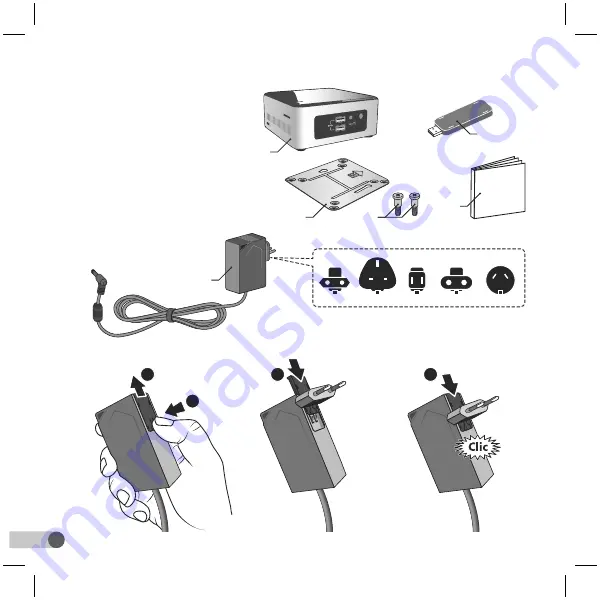
10
1
Contents
1 - Server
2 - X3D USB key
3 - Fastening plate
4 - Fastenings
5 - Mains adapter
6 - Installation guide
1
2
4
3
1
6
4
2
3
5
2
Installation
2.1 Connections
2.1.1 Prerequisites
You will need a computer network with an
Internet connection that includes a router with
activated DHCP function, which is the case
for all ADSL units supplied by Internet service
providers.
2.1.2 Connections
1
Connect the power unit plug to the server.
2
Connect the power lead to the server’s
network socket(at the back) and to your
computer network on the other side.
3
Connect the X3D USB key.
4
Connect to a power outlet.
5
Press the key
.
We recommend that you keep Lifedomus server
away from any equipment which could
potentially transmit or receive a radio signal.
Summary of Contents for Lifedomus
Page 1: ...Lifedomus Box domotique Home Automation Box FR EN DE ES IT PT PL NL NO FI...
Page 3: ...3 FR s r t e L e s 1 Contenu 4 2 Installation 5 3 Activation 6 4 Caract ristiques 7...
Page 9: ...9 EN n t n s e s d 1 Contents 10 2 Installation 11 3 Activation 12 4 Characteristics 13...
Page 15: ...15 DE e e n g 1 Inhalt 16 2 Installation 17 3 Aktivierung 18 4 Eigenschaften 19...
Page 21: ...21 ES s o s l r 1 Contenido 22 2 Instalaci n 23 3 Activaci n 24 4 Caracter sticas 25...
Page 27: ...27 IT o 1 Contenuto 28 2 Installazione 29 3 Attivazione 30 4 Caratteristiche 31...
Page 33: ...33 PT e 1 Conte do 34 2 Instala o 35 3 Instala o 36 4 Caracter sticas 37...
Page 39: ...39 PL 1 Zawarto 40 2 Instalacja 41 3 W czanie 42 4 Charakterystyki 43...
Page 45: ...45 NL e n e y o w 1 Inhoud 46 2 Installatie 47 3 Activering 48 4 Kenmerken 49...
Page 51: ...51 NO r r n t s m e e 1 Innhold 52 2 Installasjon 53 3 Aktivering 54 4 Spesifikasjoner 55...
Page 57: ...57 FI n n i a 1 Sis llys 58 2 Asennus 59 3 Aktivointi 60 4 Ominaisuudet 61...
Page 62: ...62...
Page 63: ...63...









































