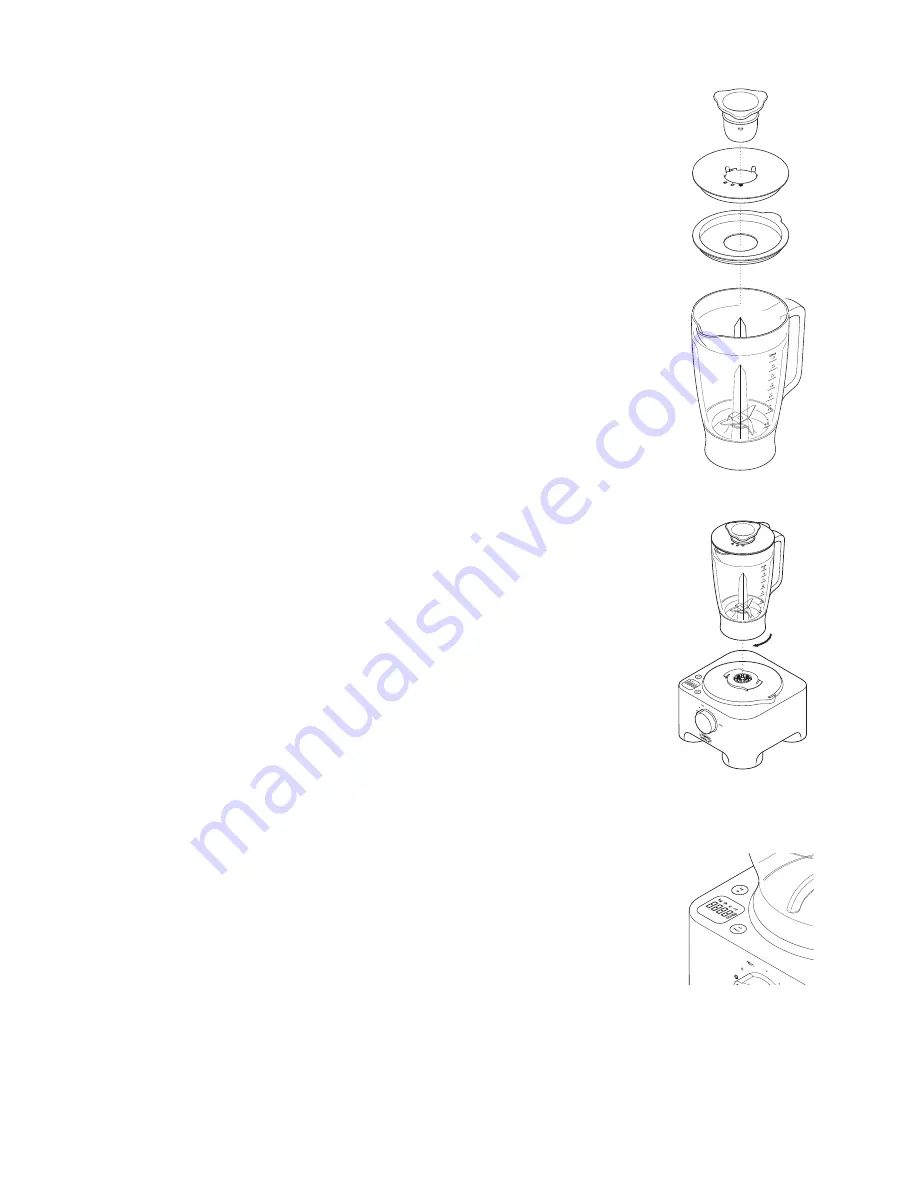
7
TO USE YOUR BLENDER
1
Put your ingredients into the carafe.
2
Ensure the lid seal is correctly fitted to the underside of the lid so there are no gaps between the lid
and the lid seal.
3
Fit and lock the filler cap in the lid, by turning one position
.
4
Fit the lid to the carafe.
5
Place the blender onto the power unit and turn clockwise to lock (4).
6
Select a speed or use the pulse control.
Important
- Allow all liquids to cool to room temperature before placing them in the blender.
- To ensure the long life of your blender, never run it for longer than 60 seconds. Switch off as soon as
you’ve got the right consistency.
- Don’t process spices - they may damage the plastic.
- The machine won’t work if the blender is fitted incorrectly.
- Don’t put dry ingredients into the blender before switching on. If necessary, cut them into pieces;
remove the filler cap; then with the machine running, drop them through one by one.
- Don’t use the blender as a storage container. Keep it empty before and after use.
- Never blend more than 1 1/2 litres (50 oz) - less for frothy liquids like milkshakes.
Hints
- When making mayonnaise, put all the ingredients, except the oil into the blender. Then with the machine
running, remove filler cap and pour oil slowly through the filler cap hole.
- Thick mixtures, e.g. pates and dips, may need scraping down. If it’s difficult to process, add more liq-
uid.
- When crushing ice use the pulse in short bursts.
WEIGHING FUNCTION
- Your food processor is fitted with a built in weighing function to allow ingredients to be weighed
straight into the bowl or blender carafe.
- The Maximum weighing capacity is 3Kg./6.6 lbs. This is the total weight of all the ingredients plus the
weight of the bowl or blender carafe.
TO USE THE WEIGHING FUNCTION
1 Always fit the drive shaft, bowl and attachment or blender carafe onto the power unit before adding ingredients.
2 Plug in – the display screen will remain blank.
3 Press the ON/ZERO button once and the display screen will light up.
4 Press the (kg/lb) button to select either grams or ounces. The display will default to kg/g when first switched
on.
- The unit weighs in 2g increments and teaspoon/tablespoon measures are recommended for weighing
small quantities.
5 Check the display shows ‘0’, if not, zero by pressing the ON/ZERO button. Then weigh the required
ingredients straight into the bowl or carafe. After the weight is displayed, press the ON/ZERO button
and the display will return to ‘0’. Add the next ingredients and that weight will be displayed. Repeat until all ingredients are
weighed.
- If the display is not zeroed and either the ingredients or the bowl/attachment/lid are removed the display will show [ - - - -] to
represent a minus reading. To zero press the ON/ZERO button once.
6 Add the lid and select a speed to operate the processor.
4






















