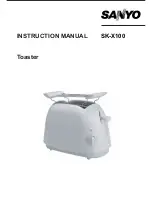7
Hints and Tips for better toasting result:
• The first time you use the toaster, you should do so without bread. This will pre-heat the new element and
burn off any dust collected during the storage process
• If your toaster is not plugged in and switched on, the control lever (
C
) will not lock in the down position.
• For best results use bread slices of even thickness, size and freshness
• Select a lower setting if:
a) using stale bread (toasts more quickly than fresh bread)
b) using thin bread (toasts more quickly than thick bread)
To achieve even browning, we suggest a minimum of 30 seconds between each toasting to allow the control to
automatically reset.
Care and Cleaning
1. Before cleaning: remove plug, switch off at the mains and allow to cool.
2. To clean the inside, turn toaster upside down over the sink and gently shake.
3. Empty crumb tray regularly - see "Crumb tray" section.
4. Use a soft dampened cloth to wipe the outside of the toaster and dry with a soft, dry cloth.
• DO NOT use metal polish or harsh scouring agents.
• DO NOT immerse your toaster in any form of liquid.
• DO NOT use any sharp or pointed articles for cleaning the inside as this will damage the heating element
• NEVER put metal objects or your fingers into the toasting slots.
•
NEVER TOUCH ANY PART OF THE TOASTER WITH SHARP UTENSILS, ESPECIALLY INSIDE THE BREAD
TOASTING SLOTS.
GB-326IDL 17-06-2004 8:40 Pagina 7