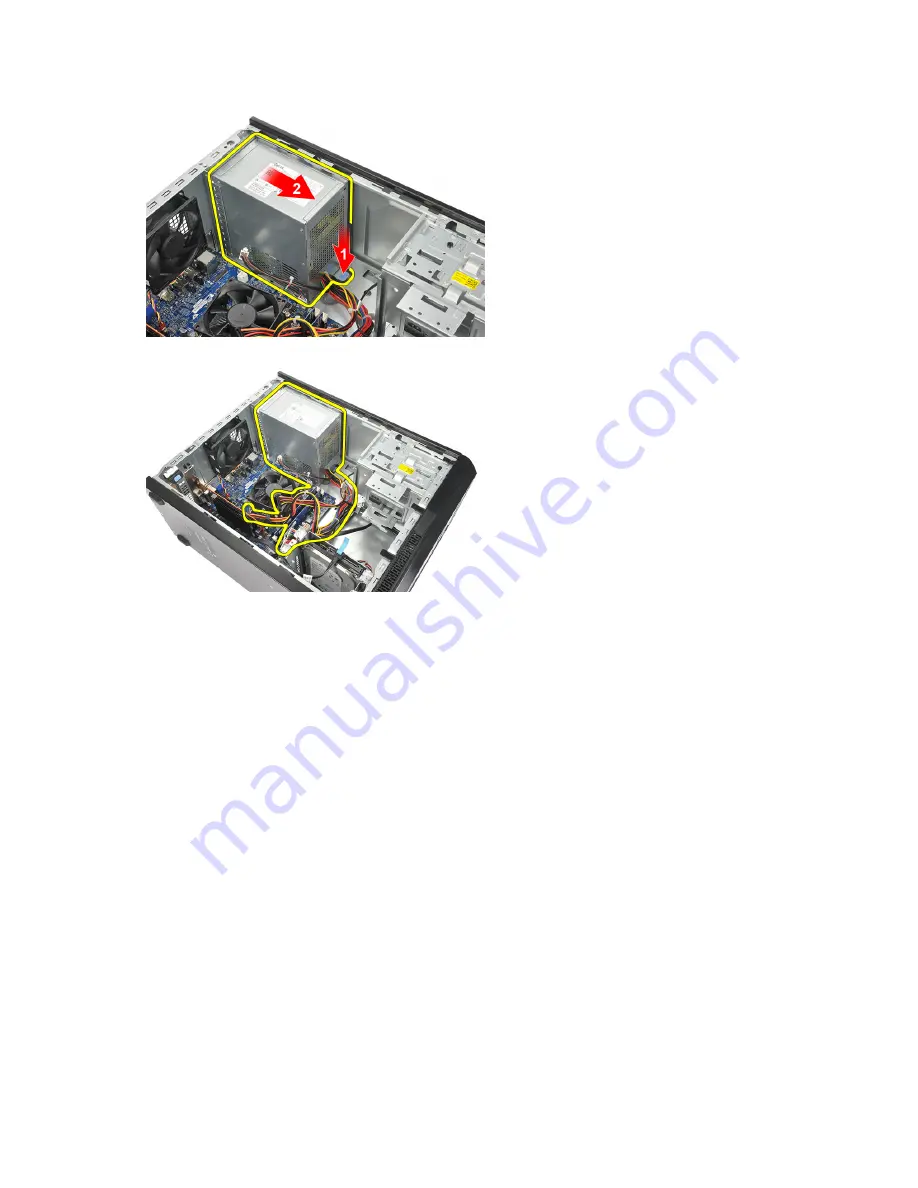
6.
Lift the power-supply unit and remove it from the computer.
Installing the Power Supply Unit (PSU)
1.
Place the power-supply unit at it's location in the computer.
2.
Slide the power-supply unit towards the back of the computer till it snaps into place.
3.
Replace the screws that secure the power-supply unit to the back of the computer.
4.
Connect the power supply cables to the hard drive (s), optical drive (s), and system board.
5.
Replace the cover.
6.
Follow the procedures in
After Working Inside Your Computer
.
Removing the Power Switch
1.
Follow the procedures in
Before Working Inside Your Computer
.
2.
Remove the cover.
3.
Disconnect and un-thread the power switch and hard-drive LED cable from the system board.
18
Summary of Contents for Vostro 270
Page 1: ...Dell Vostro 270 Owner s Manual Regulatory Model D11M Regulatory Type D11M002 ...
Page 28: ...28 ...
Page 40: ...40 ...






























