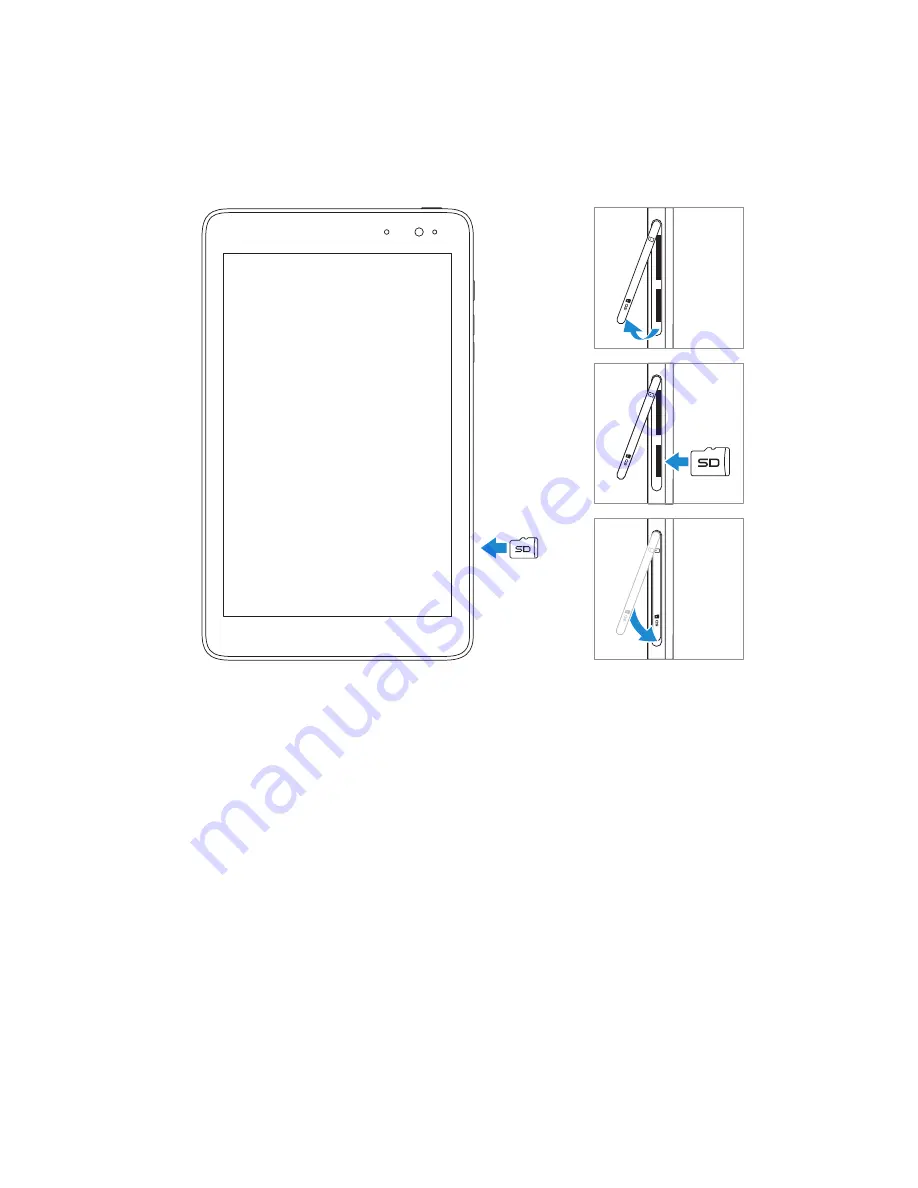
Setting Up Your Tablet
|
13
Inserting a microSD Card
1
Open the slot cover.
2
Align the microSD card so that the pins are pointed toward the
card slot and are facing toward the rear of the tablet.
3
Push the microSD card into the card slot.
4
Close the slot cover.

















