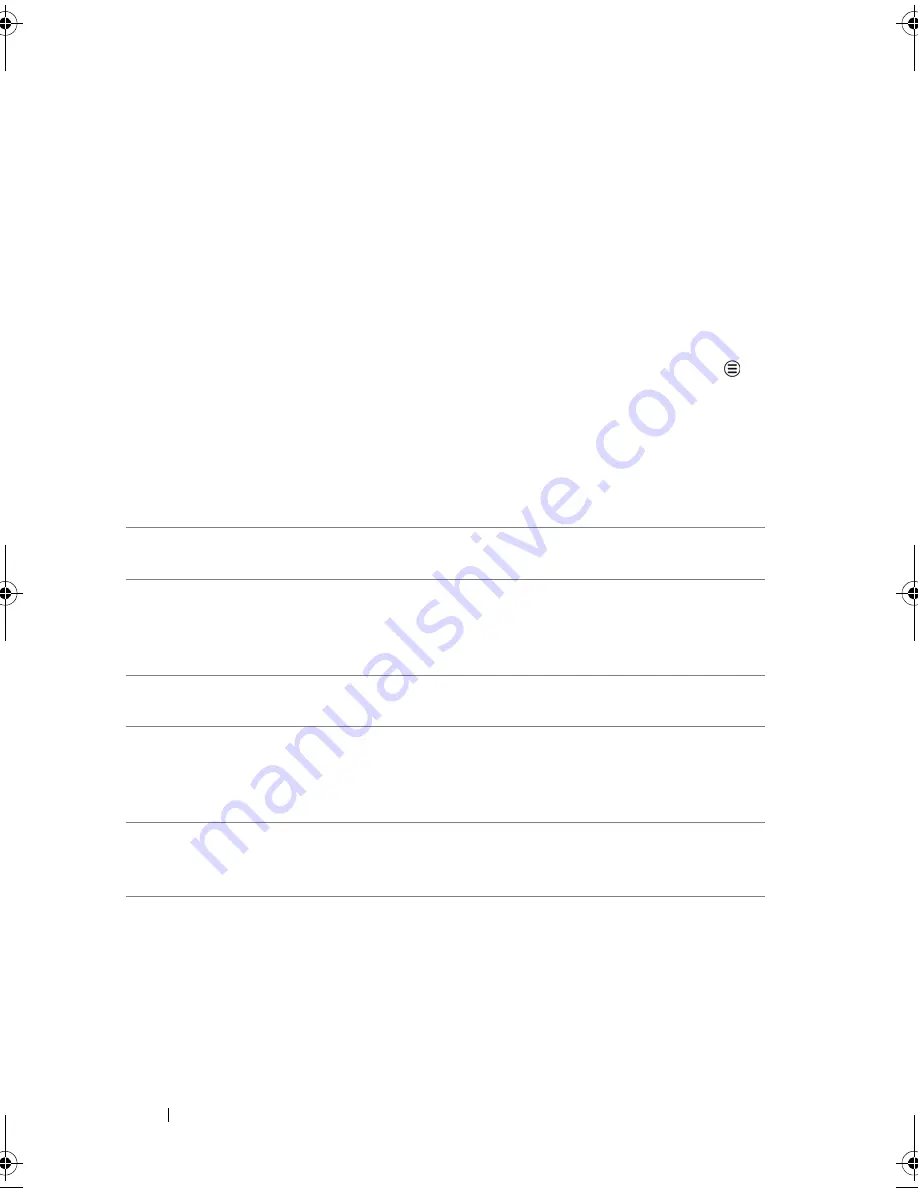
40
Using Your Dell Streak 7 Tablet
To compose and send a multimedia message
1
In the
To
field, type the recipient’s mobile phone number, e-mail
address, or contact name. Matching contacts with their mobile
numbers or e-mail addresses appear below the
To
field. Touch a
matched contact, or continue typing the desired phone number
or e-mail address.
2
Touch the
Type to compose
text field to start composing your
message.
3
While editing your message, you can touch the Menu button
Attach
to insert media items into the message. See the following
table for more information.
4
When you have completed editing the multimedia message,
touch the
Send
button to send the message.
You can attach any of the following items to a multimedia message:
Picture
Open the
Gallery
application and touch a picture
file to attach it to your message.
Capture picture
Open the
Camera
application to capture a
picture, and then attach it to your message. For
more information about the Camera application,
see "Camera" on page 118.
Video
Open the
Gallery
application and touch a video
clip to attach it to your message.
Capture video
Open the
Camcorder
application to capture a
video clip, and then attach it to your message.
For more information about the Camcorder
application, see "Camera" on page 118.
Audio
Open the
Select music track
menu. Touch a
desired audio file, and then touch
OK
to attach
the file to your message.
LG7_bk0.book Page 40 Thursday, January 27, 2011 2:16 PM
















































